Online Ordering
Menu 11 Online Ordering
Using Online Ordering setting, you may change settings for our online order site.
1. Setting > Menu11 > Order > Online Ordering
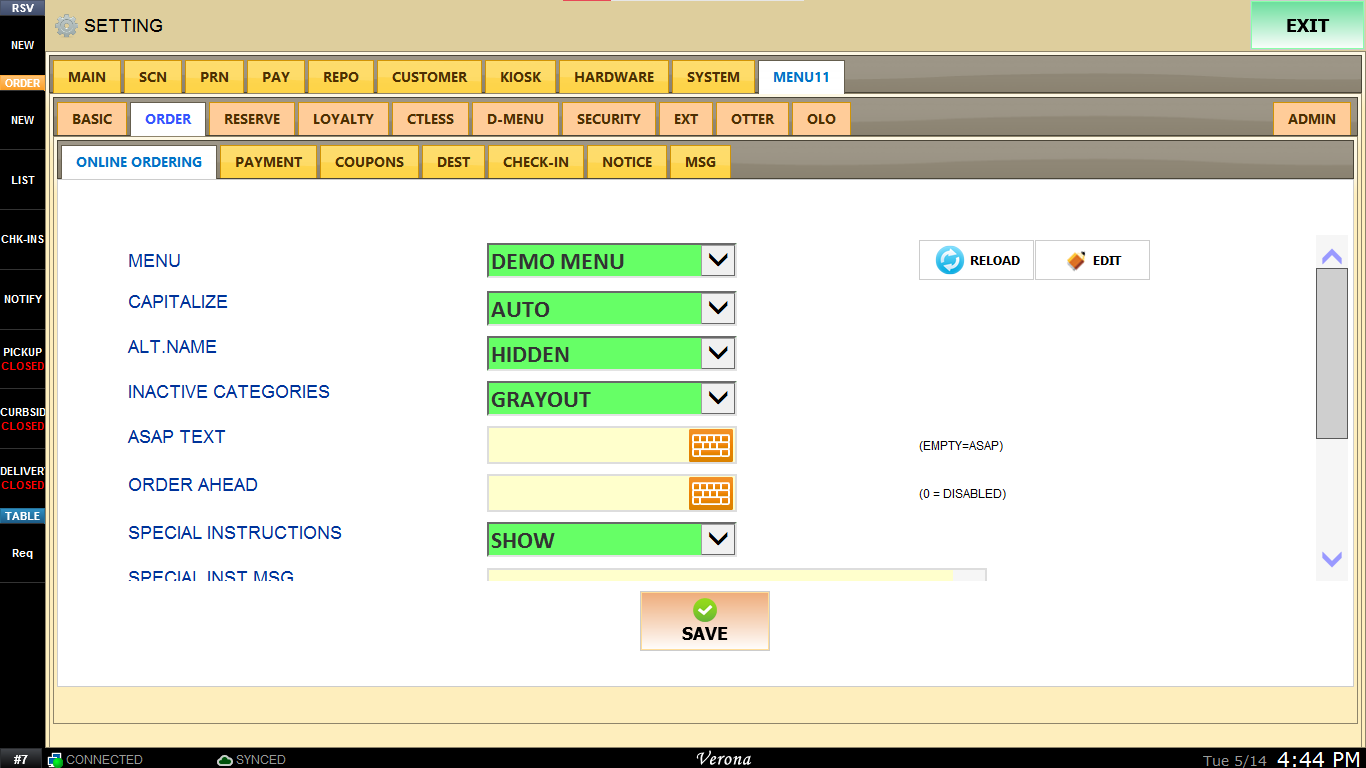
Menu: An option to choose which menu will display on online order site.
Capitalize: An option to make menu use either Auto capitalization or to show plain text (shows exactly what is written on menu)
Alt.Name: An option to either display or hide alternate name of the menu items.
Inactive Categories:
An option for how Inactive Categories will be displayed for online order site.
- Grayout: Inactive Categories will still be displayed but it will show as a gray button and won't be clickable.
- Hide: Inactive Categories will be hidden from the online order site menu.
ASAP Text:
An option to change ASAP text from the online order site.
- Leaving this option empty will display the default text, ASAP.
Order Ahead:
An option to change how many days the Order Ahead function will allow customer to make order in advanced.
- Leaving this option empty will allow customer to make order in advance within the day.
- Inputting 0 will disable order ahead function and will only allow customer to order ASAP.
Special Instruction: An option to allow the customer to add special instruction (memo) for the order.
Special Inst Msg:
An option to add a predefined quick memo for the customer.
Notification:
An option to choose how the online order site will send the notification to the customer.
- You can choose either email only or email with text message (SMS)
Customer Verification:
An option to choose how the online order site will verify a customer.
- Phone number: The online order site will send a text message to the customer's phone number, which the customer will be required to input the matching number before the payment.
- Simple + SNS: The customer will get two option and can choose one method to verify. Either the online order site will send an email to the customer's email, which the customer will be required to input the matching number before the payment, or they may be able to use other accounts (Google or Facebook) to log in and verify instead.
- Simple: The online order site will send an email to the customer's email, which the customer will be required to input the matching number before the payment.