System Report
System Report - Day Cut Over
VeronaPOS let the user choose when the day cut over time (End of Day), so the report can be flexible and not lock to the day.
1. Go to Menu > Setting > Main > Hours
2. Scroll down to System Report > Day Cut Over
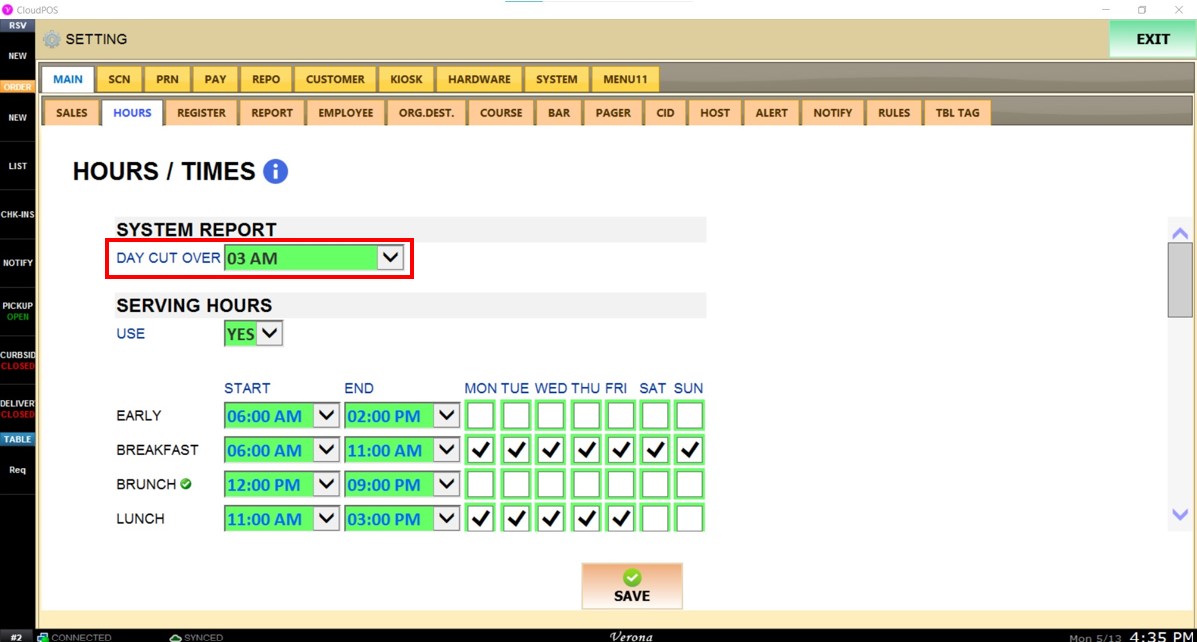
3. Use drop-down menu > Change time
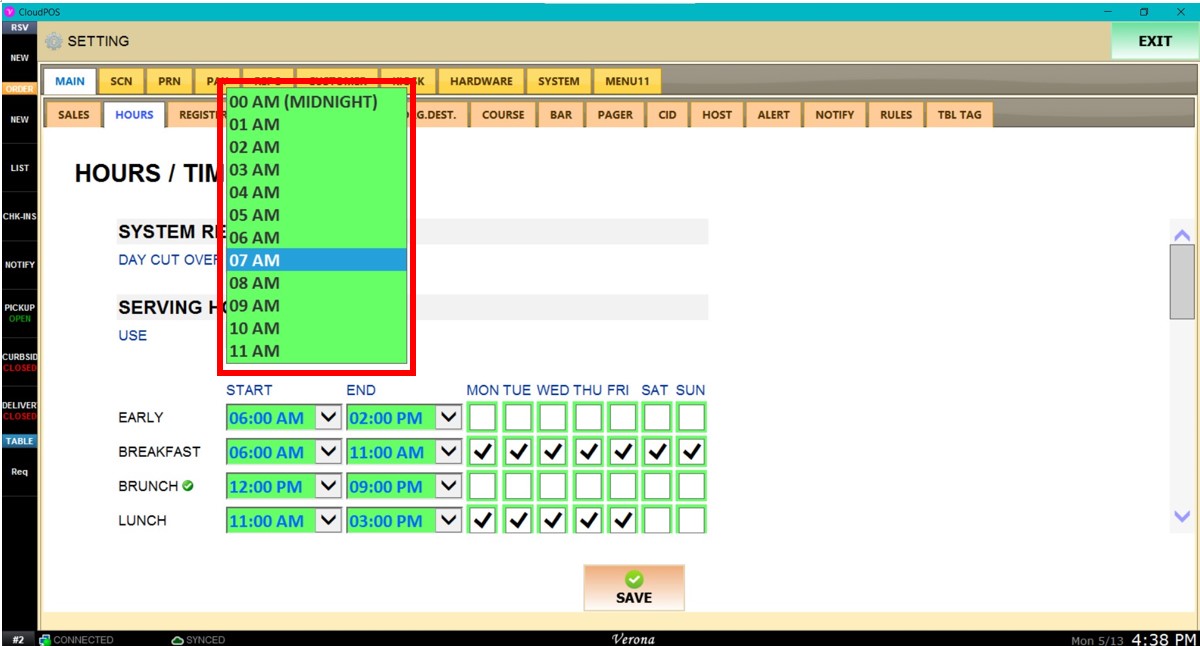
4. Save & restart POS program
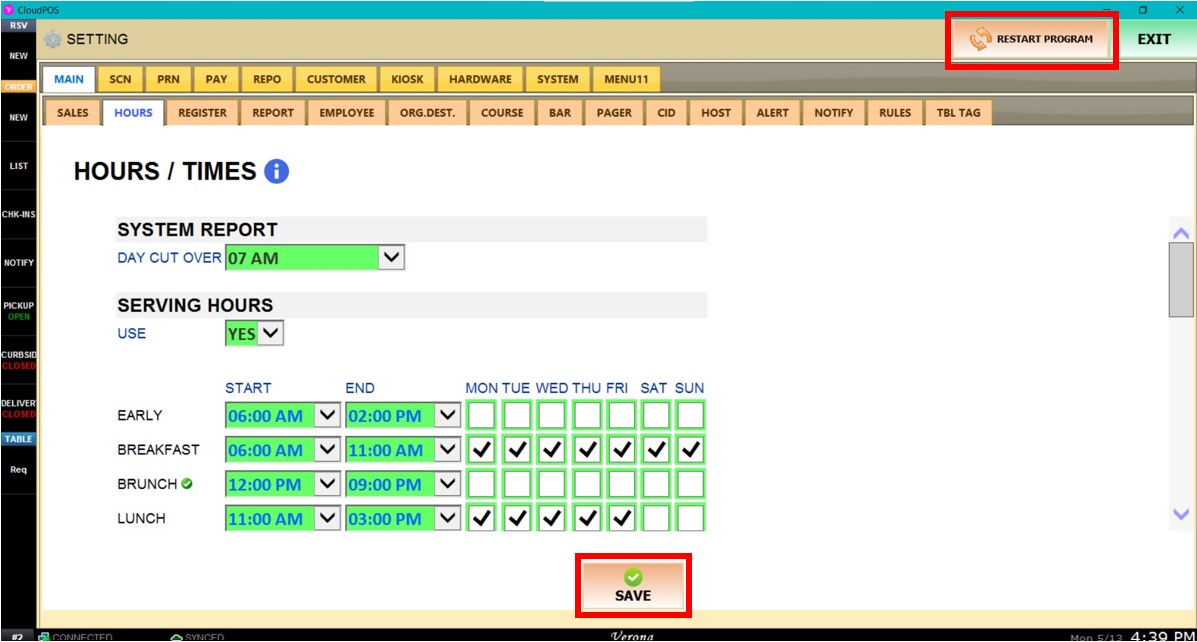
Report day cut over will change, depending on the setting.