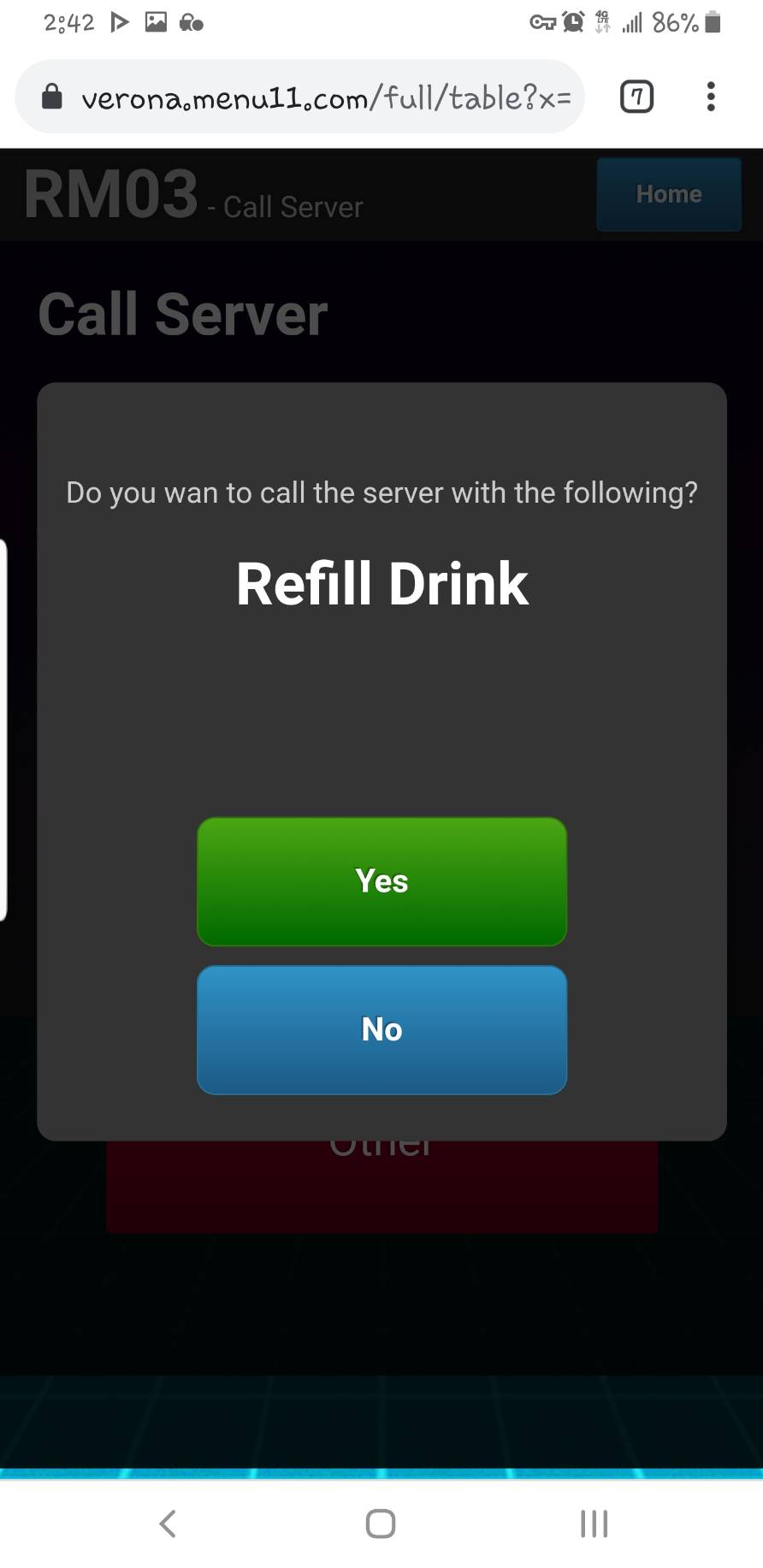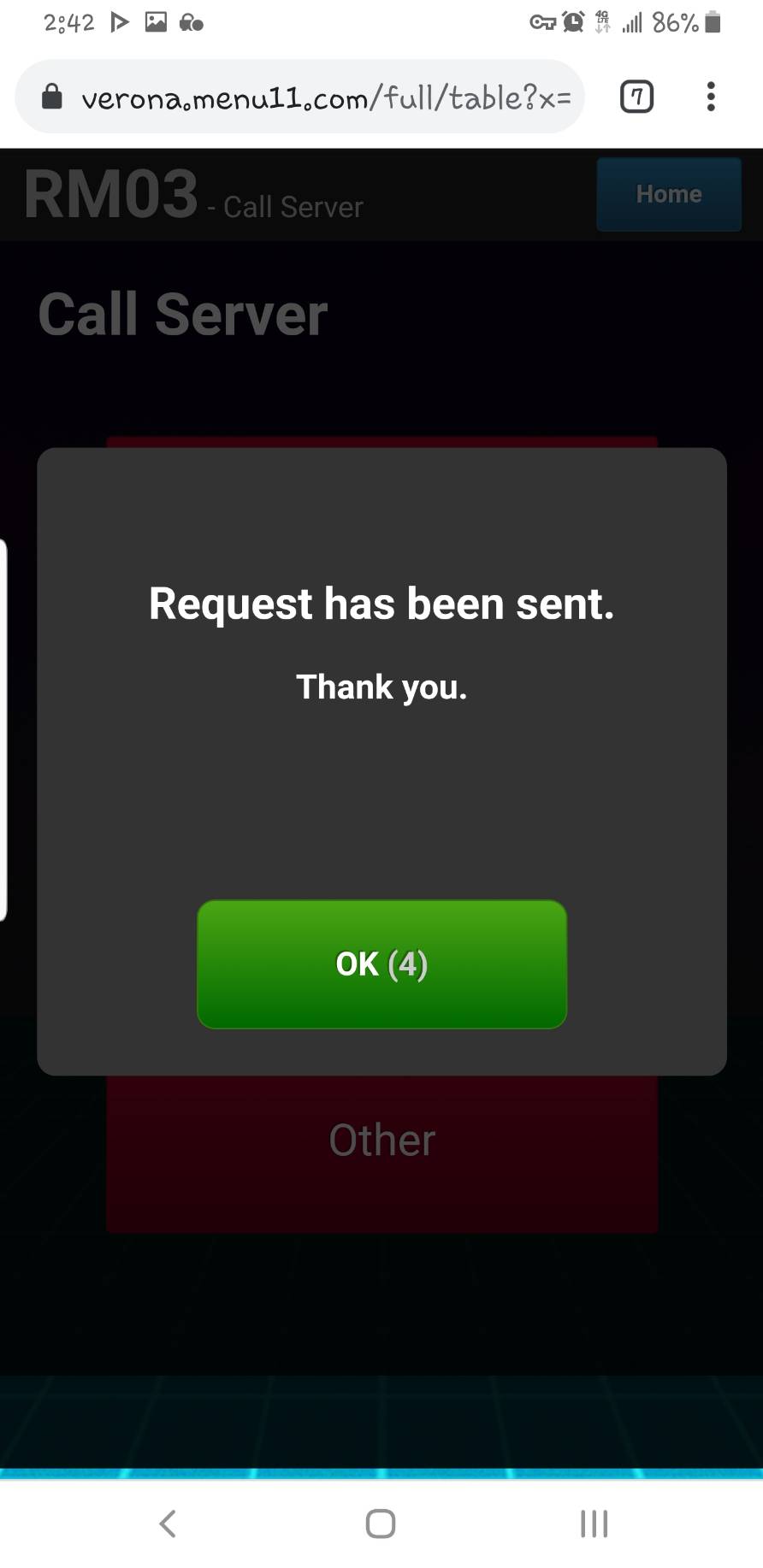How to Use QR Contactless Dining as a Customer
To start ordering from your mobile device, ask the server for QR Contactless Dining Code
1. Access ordering page Using QR code
- Scan the QR code provided by the store to start ordering your items using QR Contactless Dining.
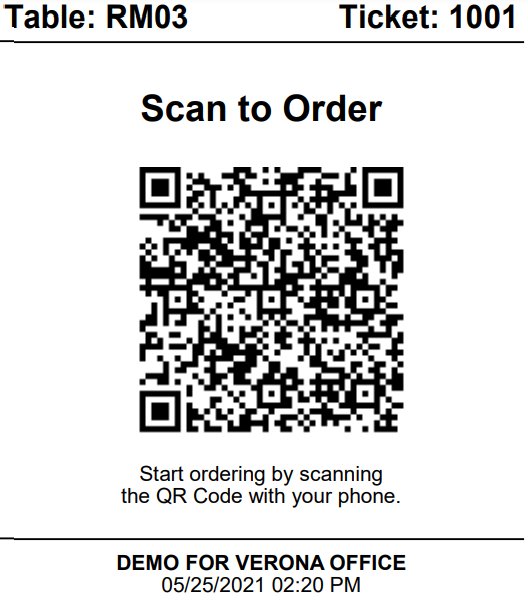
- QR Code will link you to the Ordering Site.
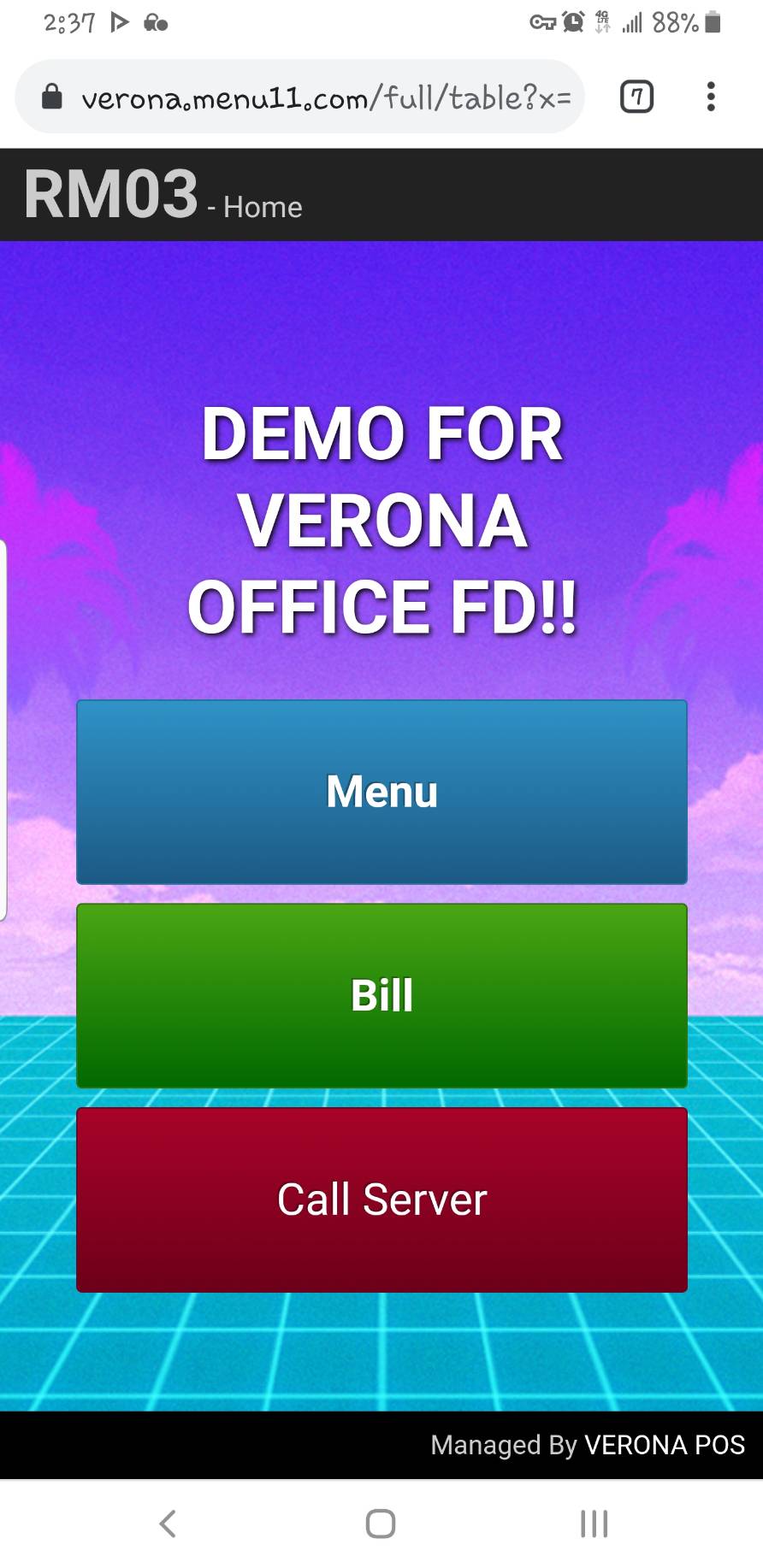
2. Place an order
- Choose Menu from home
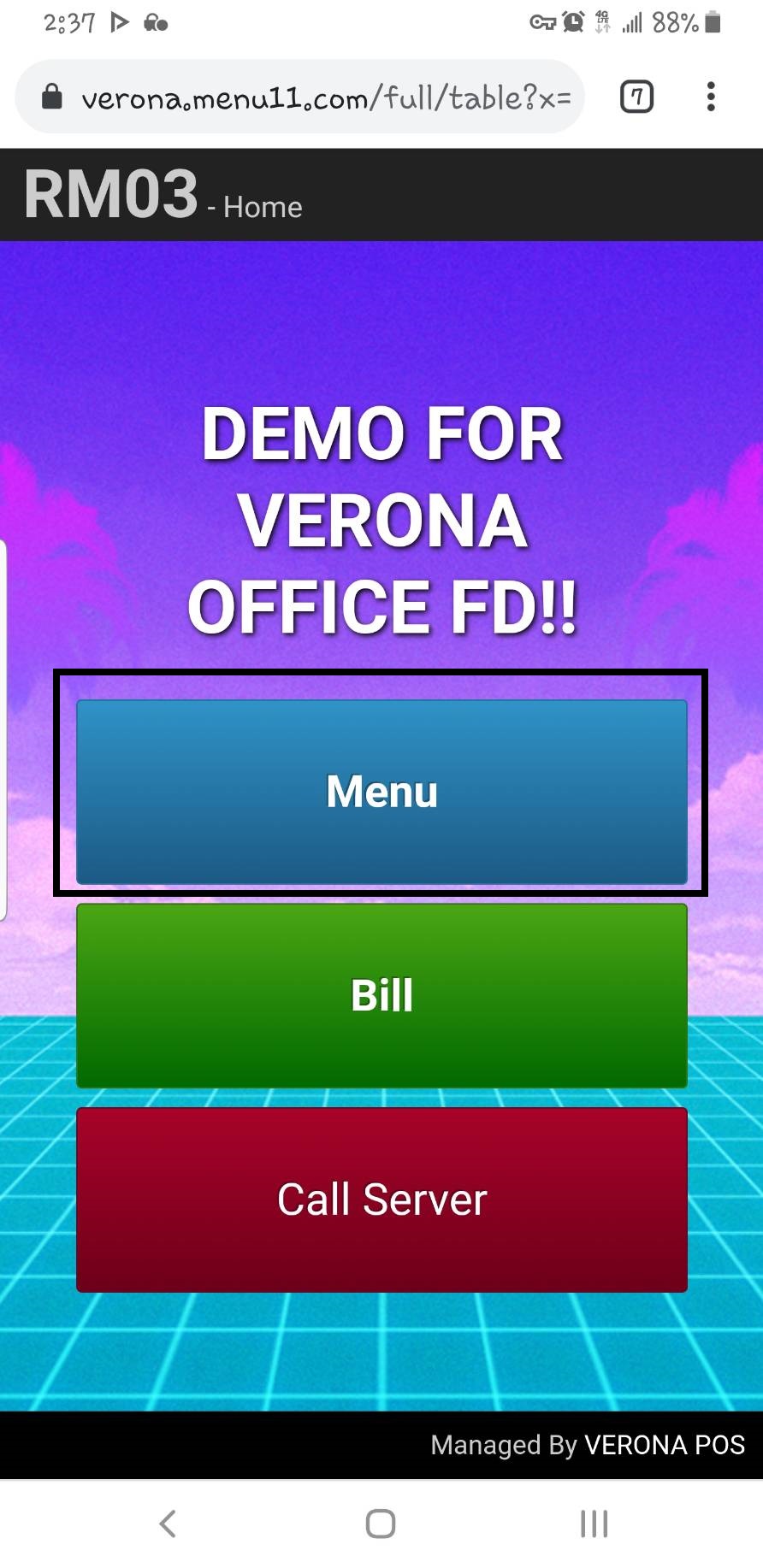
- Navigate to the item you want to order by choosing Category and selecting the Item.
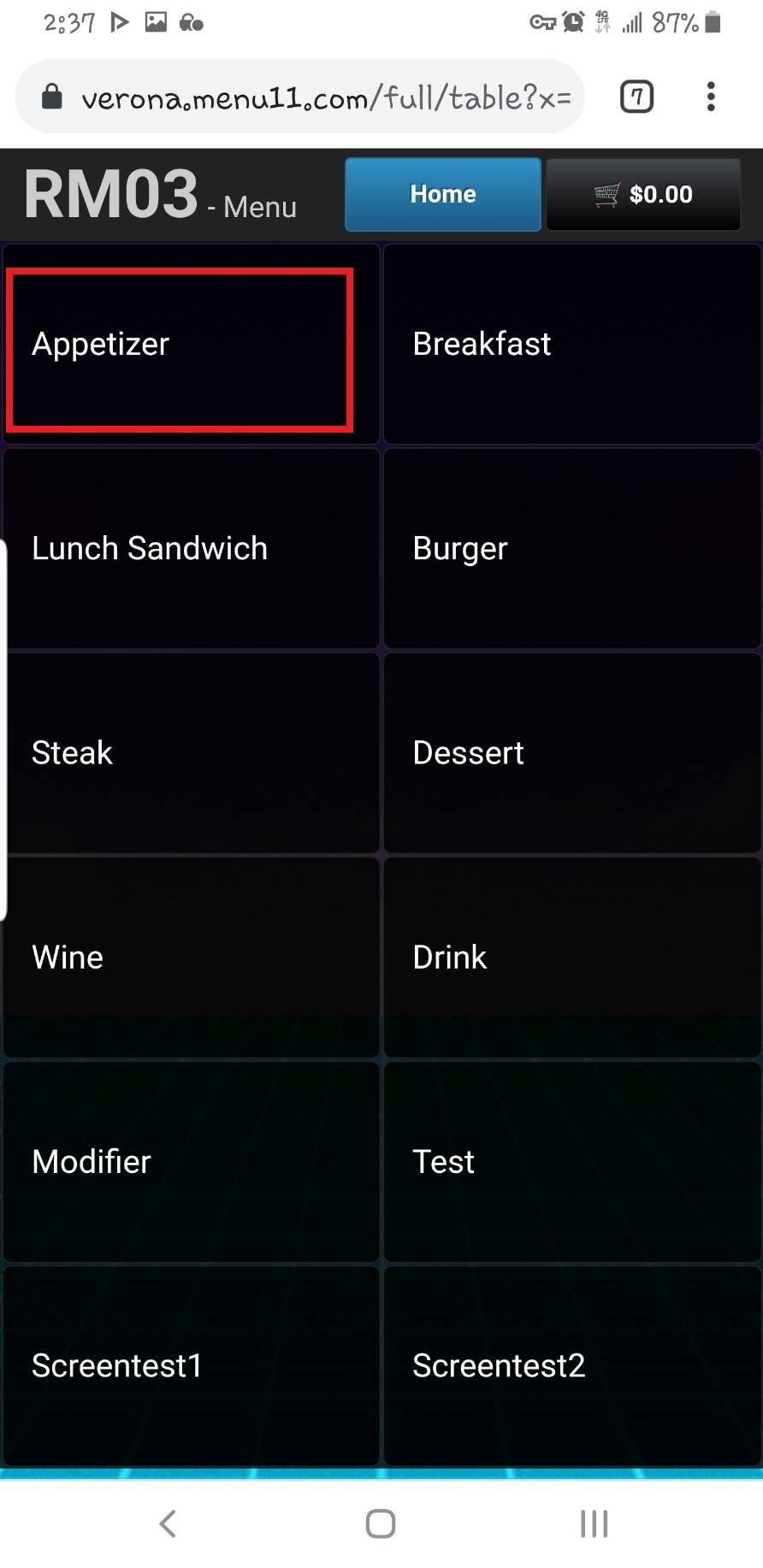
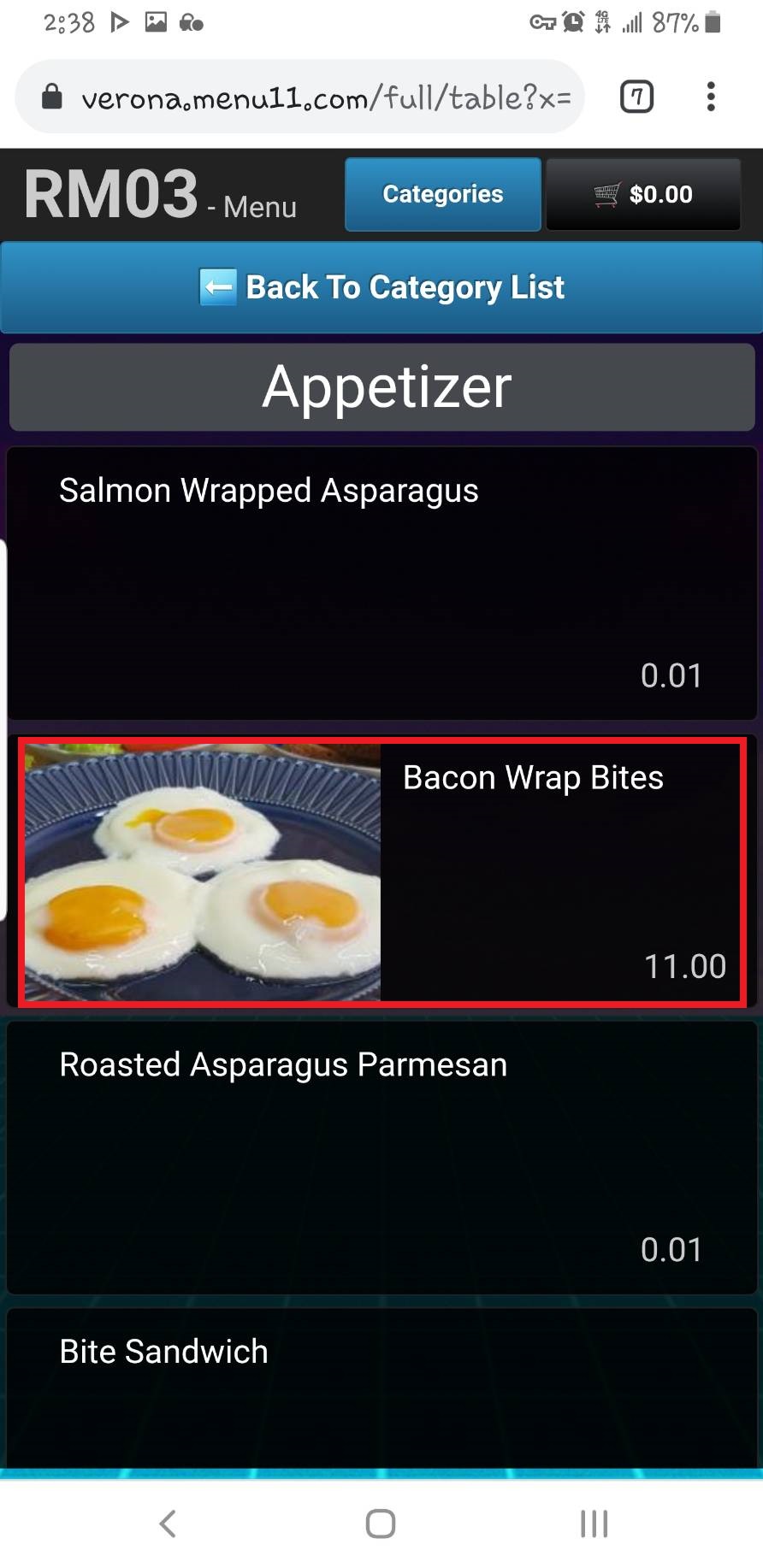
- Press Add to add the item to the shopping cart.
- If the store allows the special instruction, you may write it using Add Special Instruction
- Repeat the item adding process until you are done with adding all the desired items.
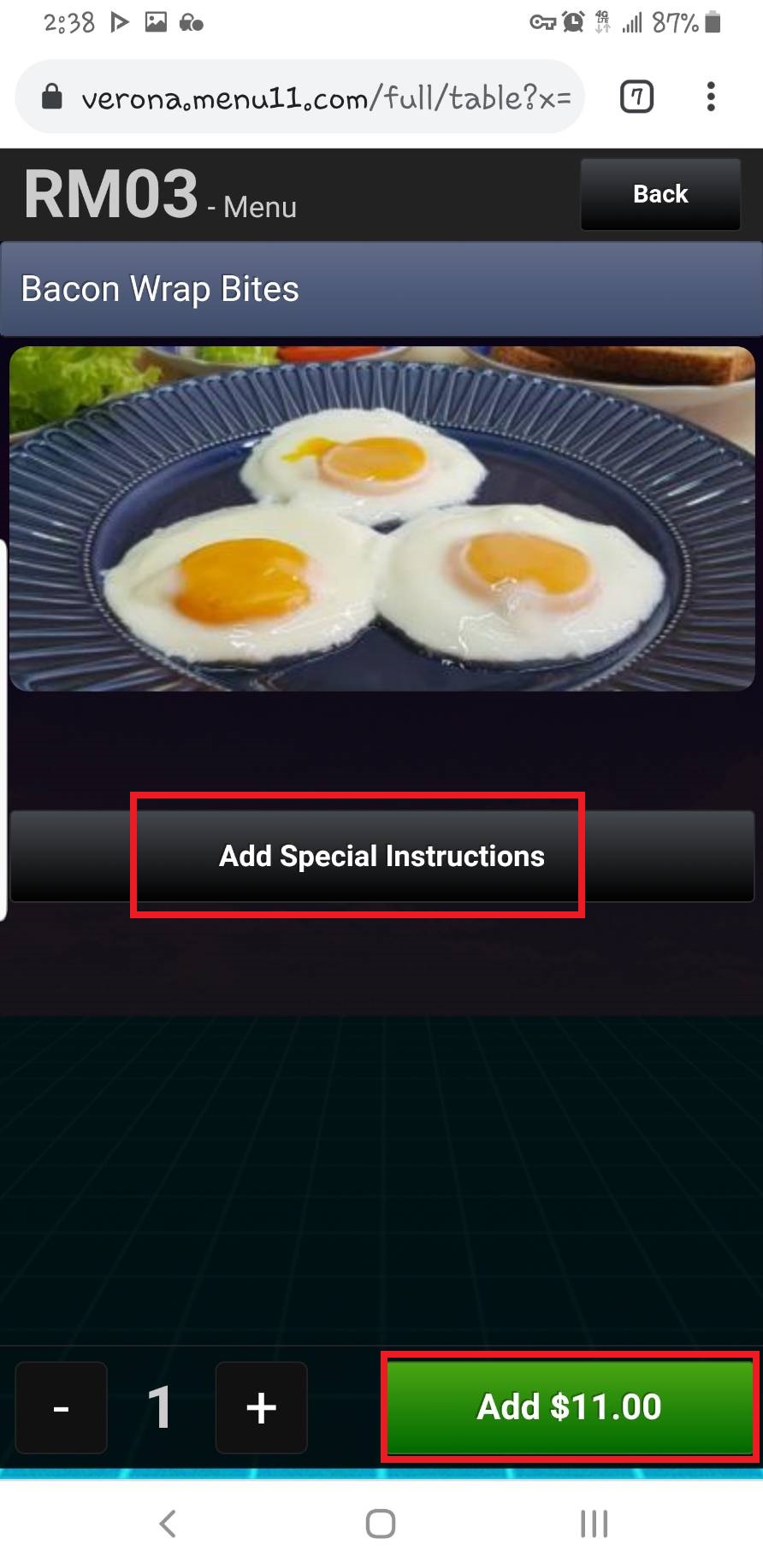
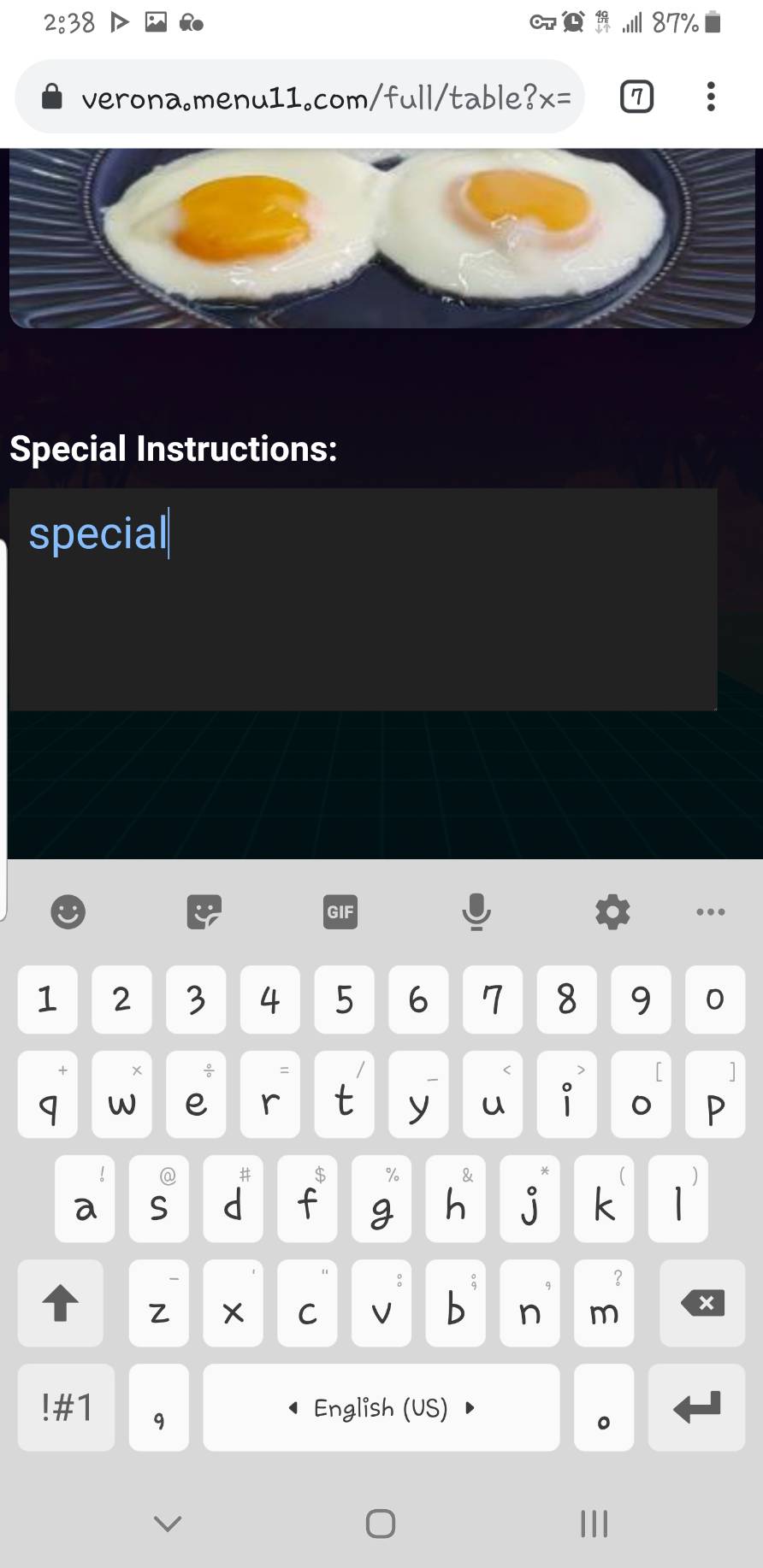
- Access the shopping cart by pressing Shopping Cart Button on top right corner.
- Press Send Order to finish ordering.
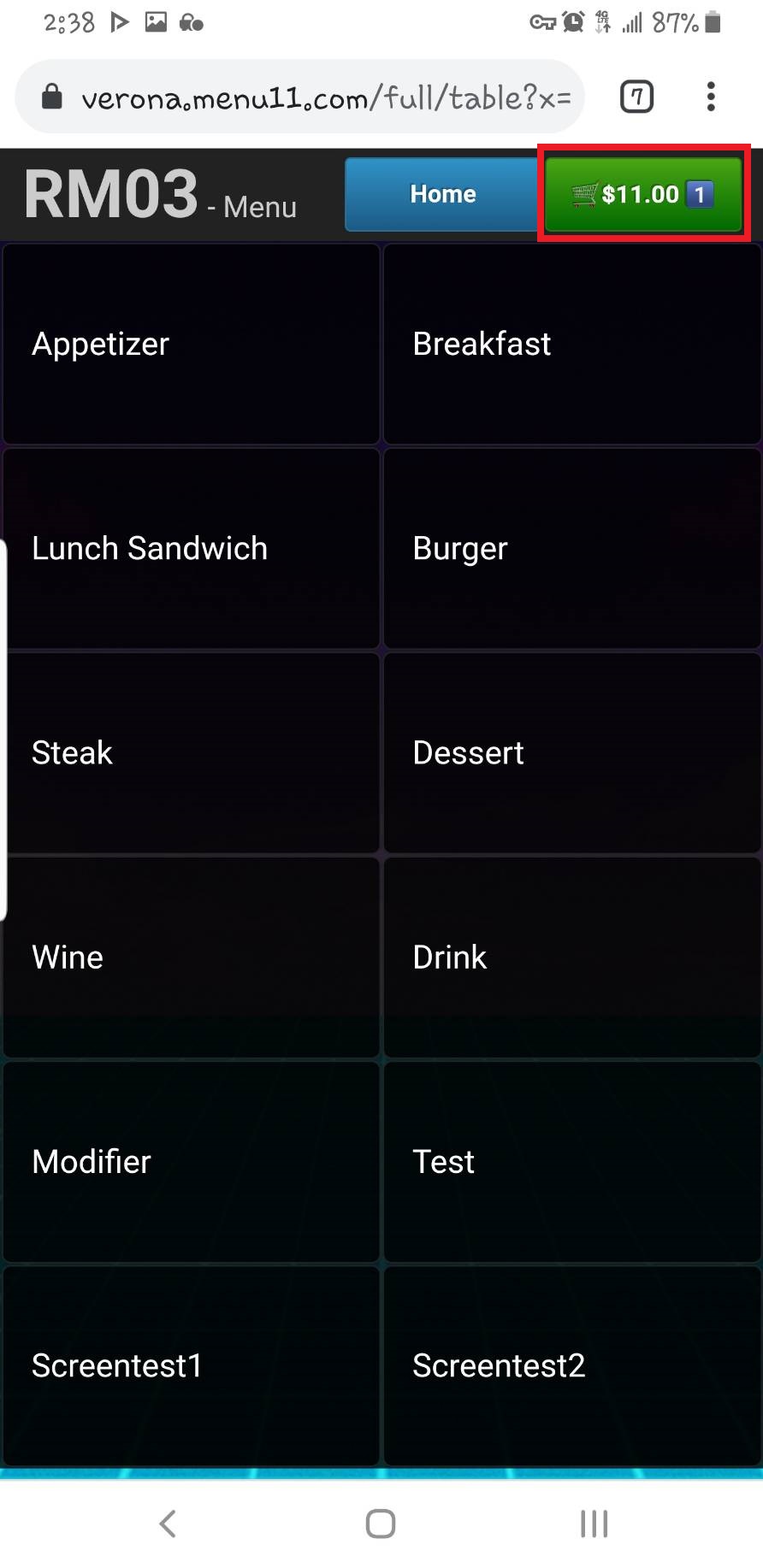
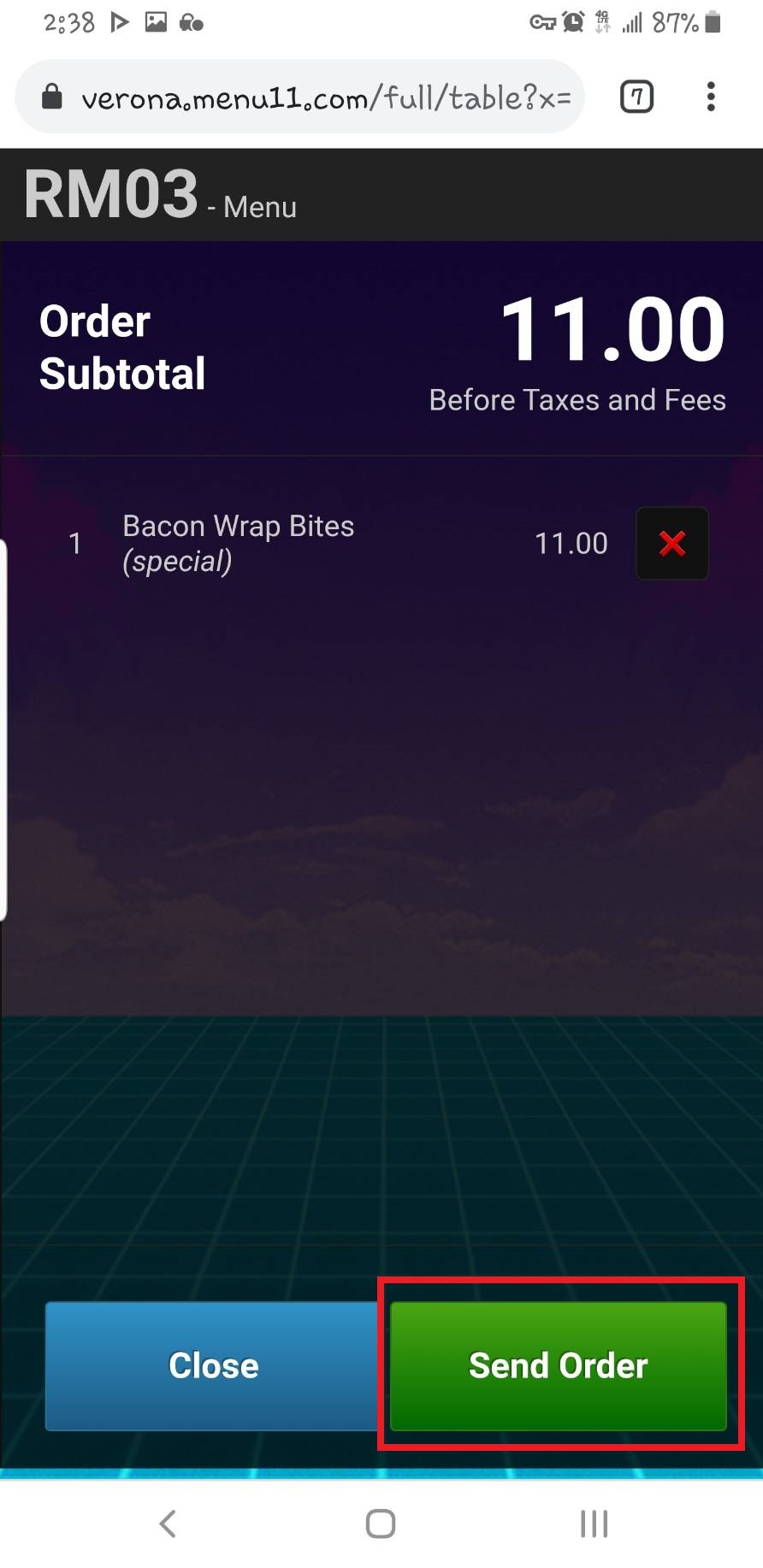
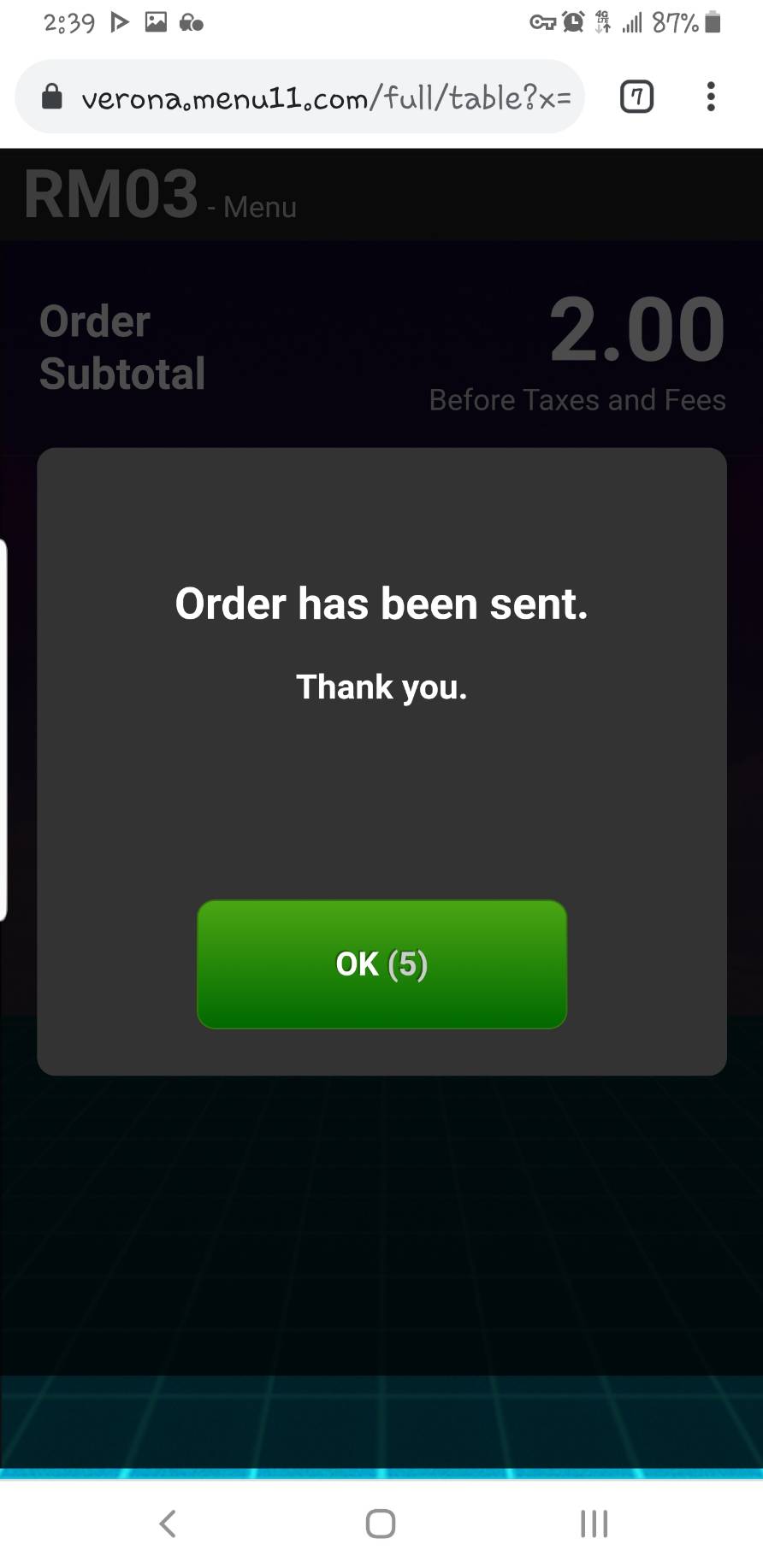
3. Check, Pay, or request the bill
- You may check your bill anytime by selecting BILL
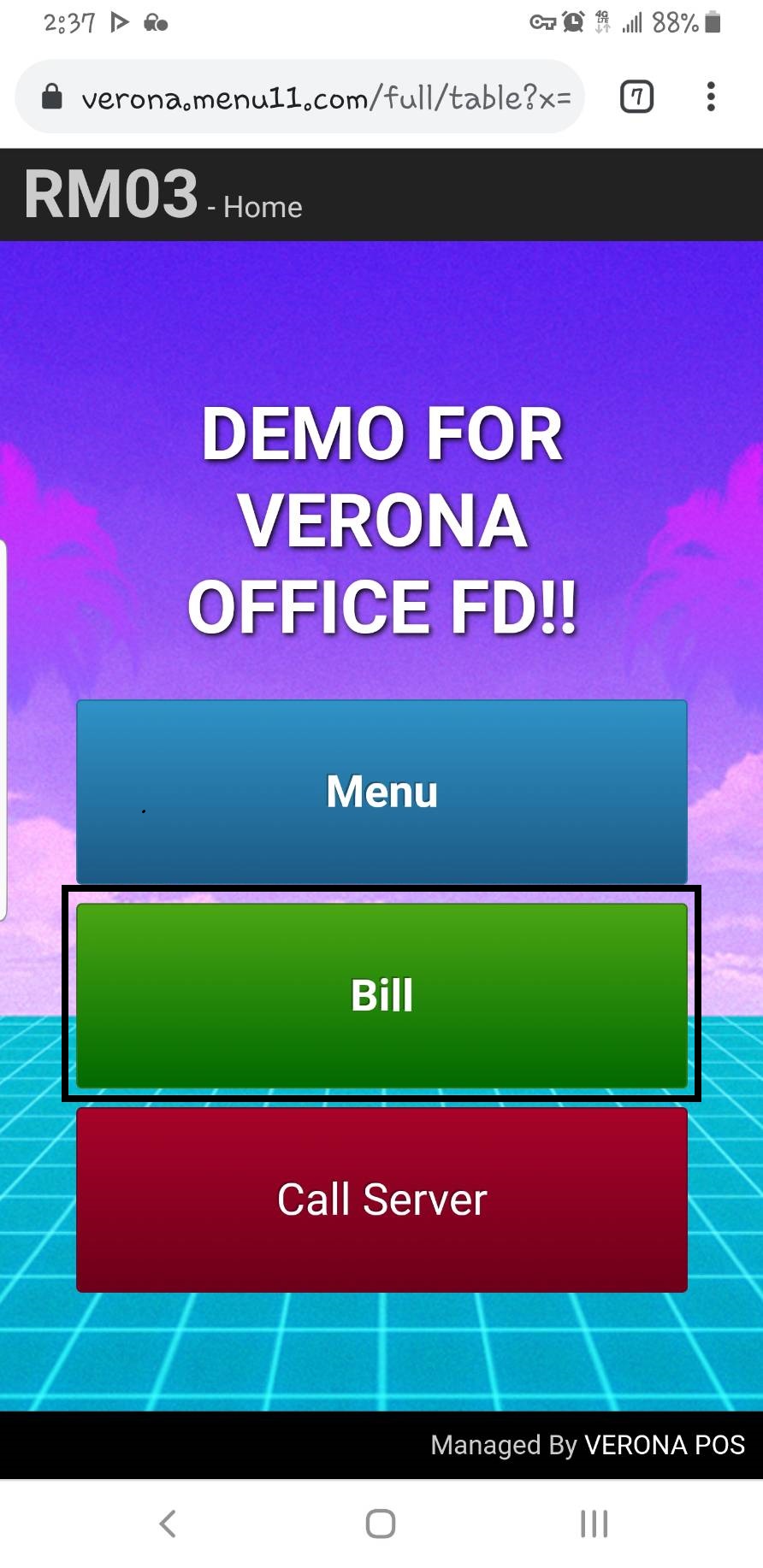
- Press Request button on top to request the bill.
- Press Yes when confirmation for request prompts.
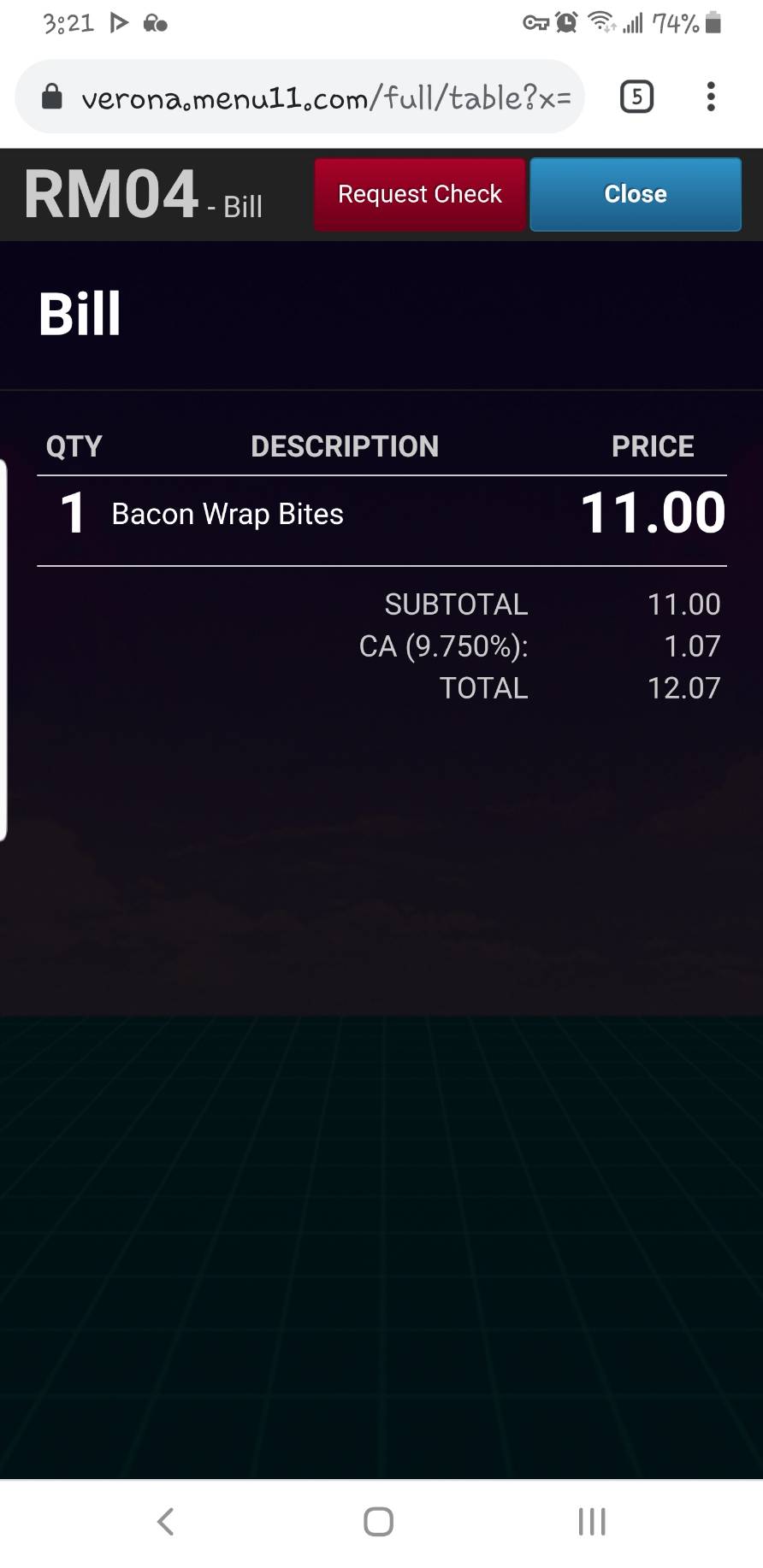
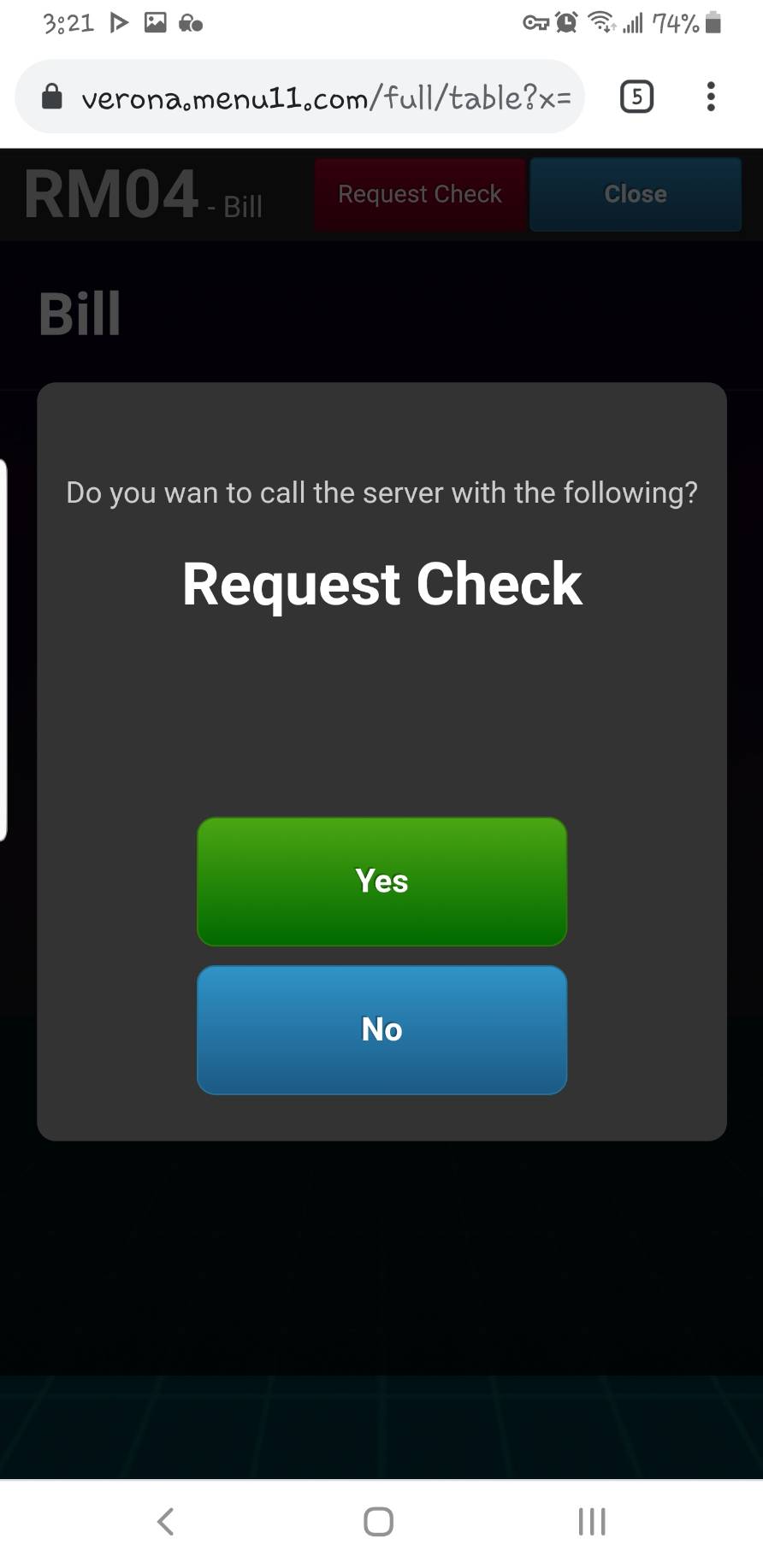
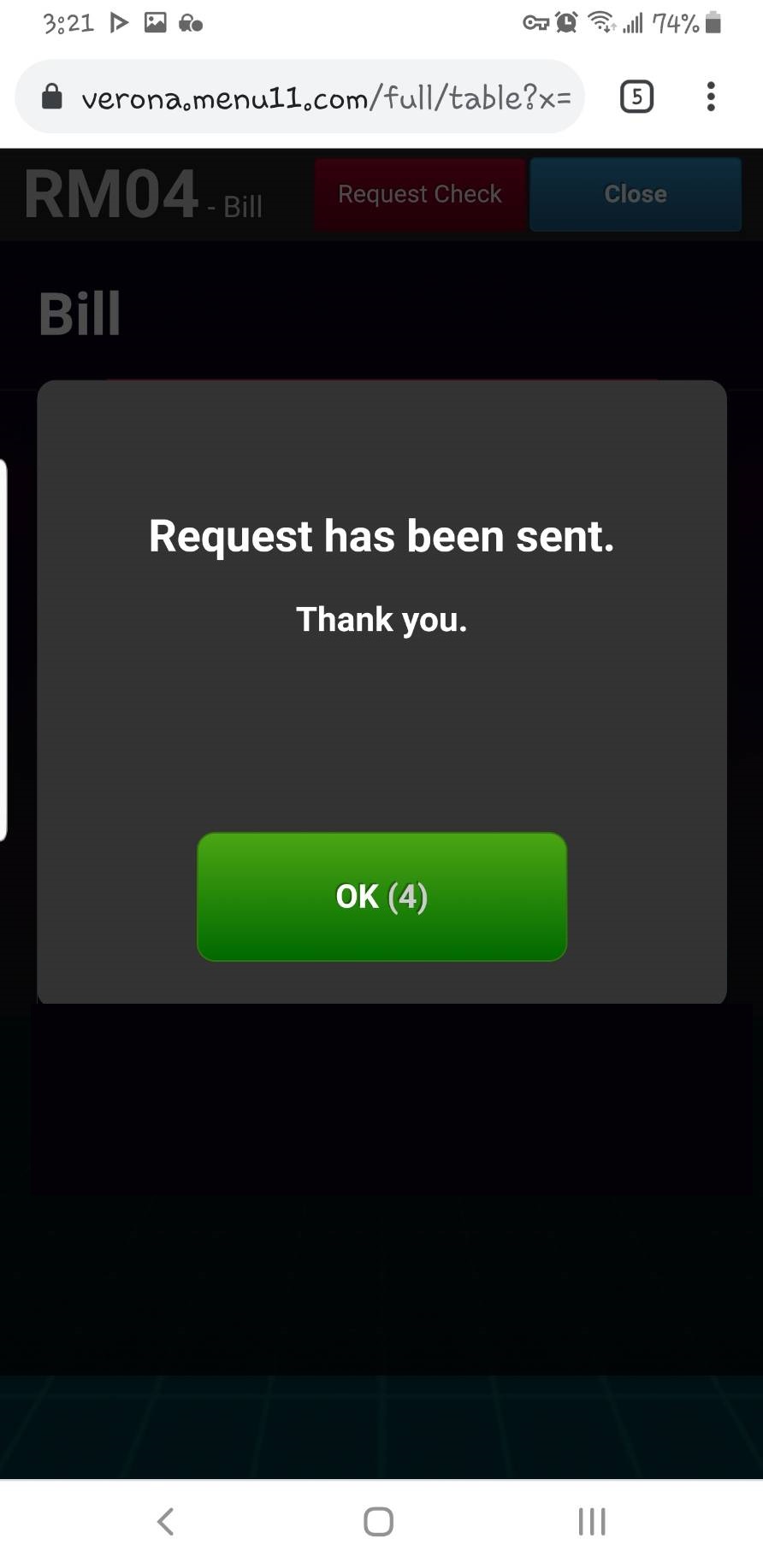
- If the store allows you to pay with your mobile device, you will be able to pay by selecting Pay button on top.
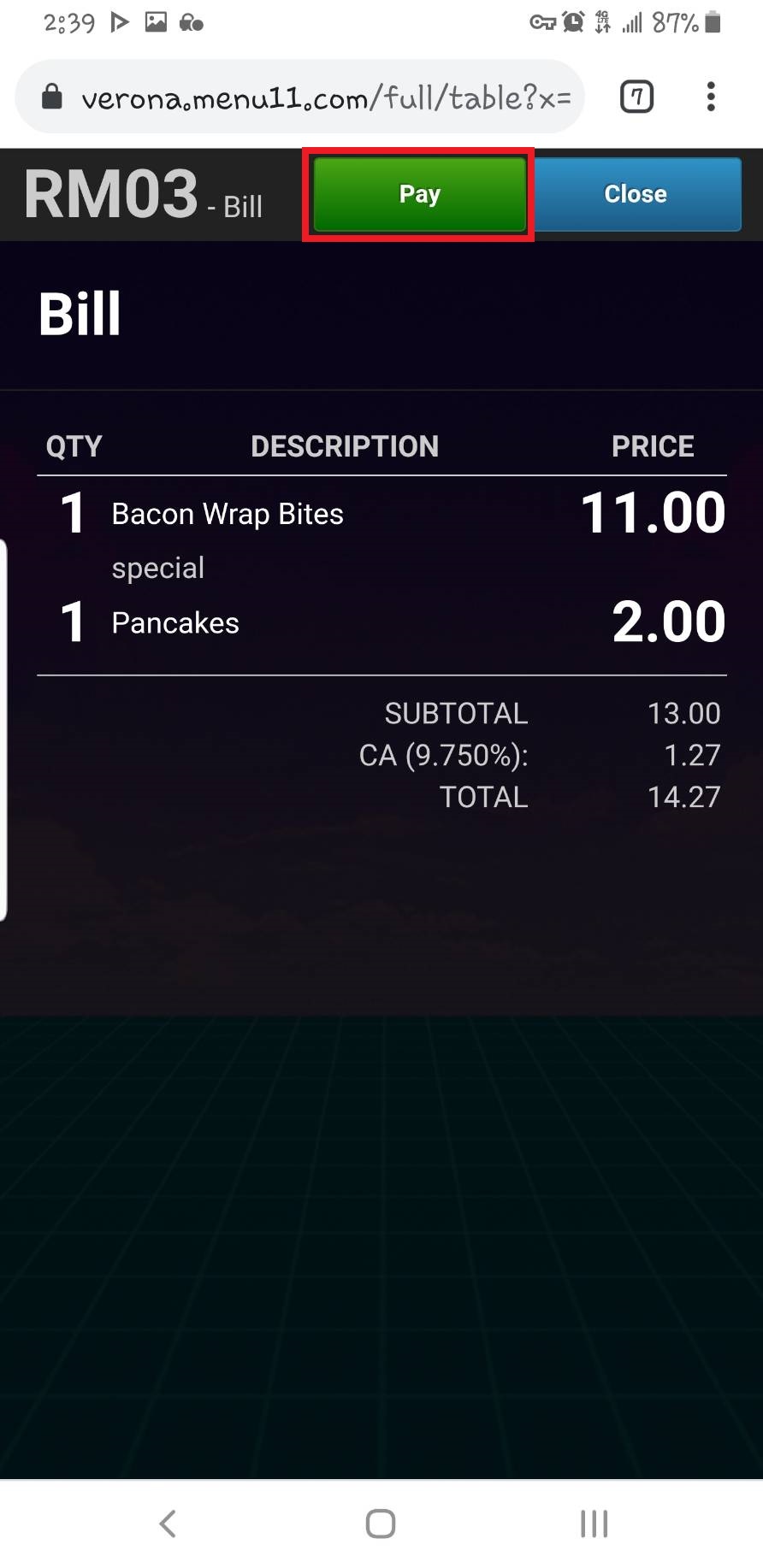
- If you are able to pay with mobile device, select tip amount of your choice and input credit card information when prompted to finish payment process.
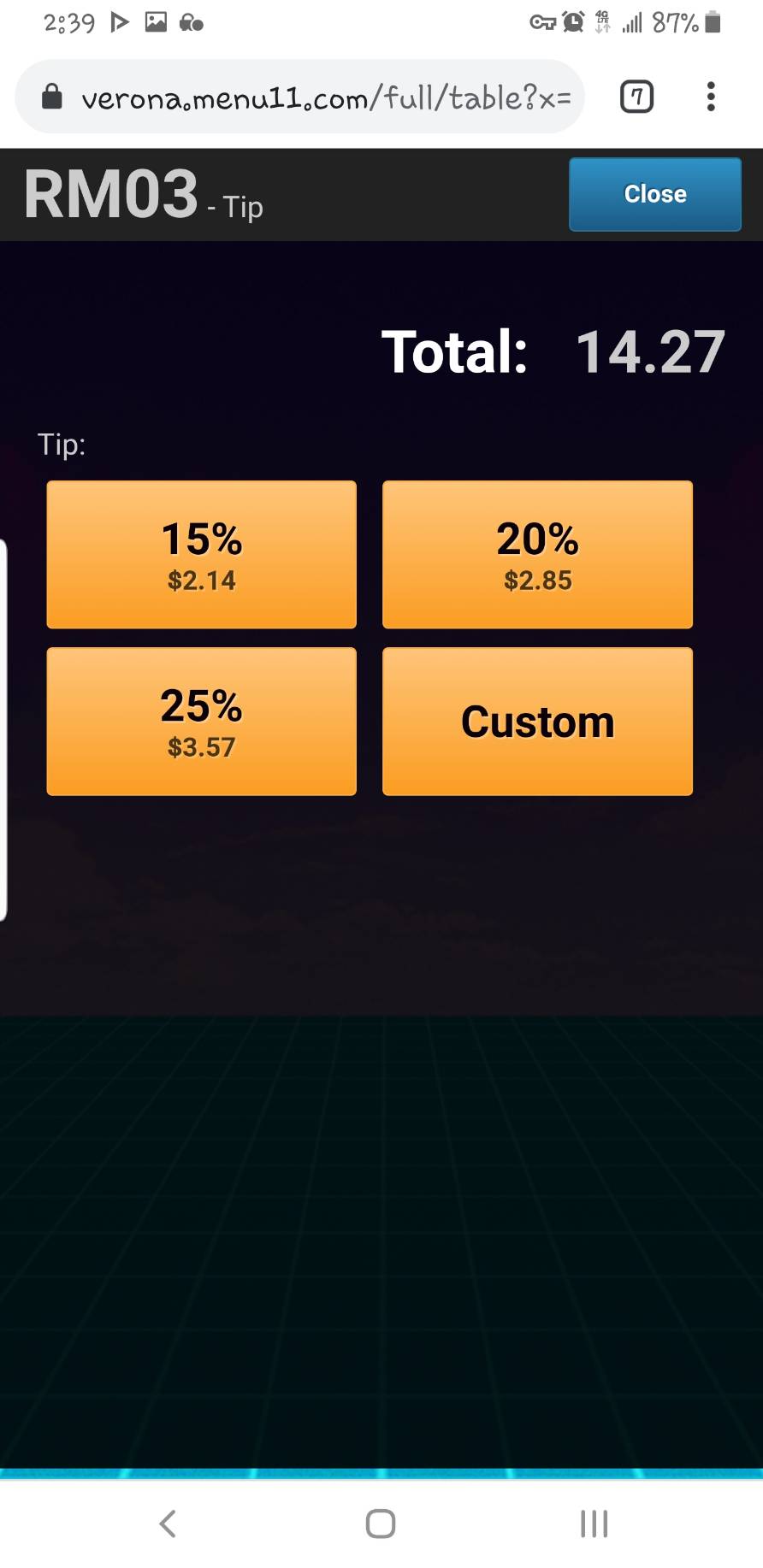
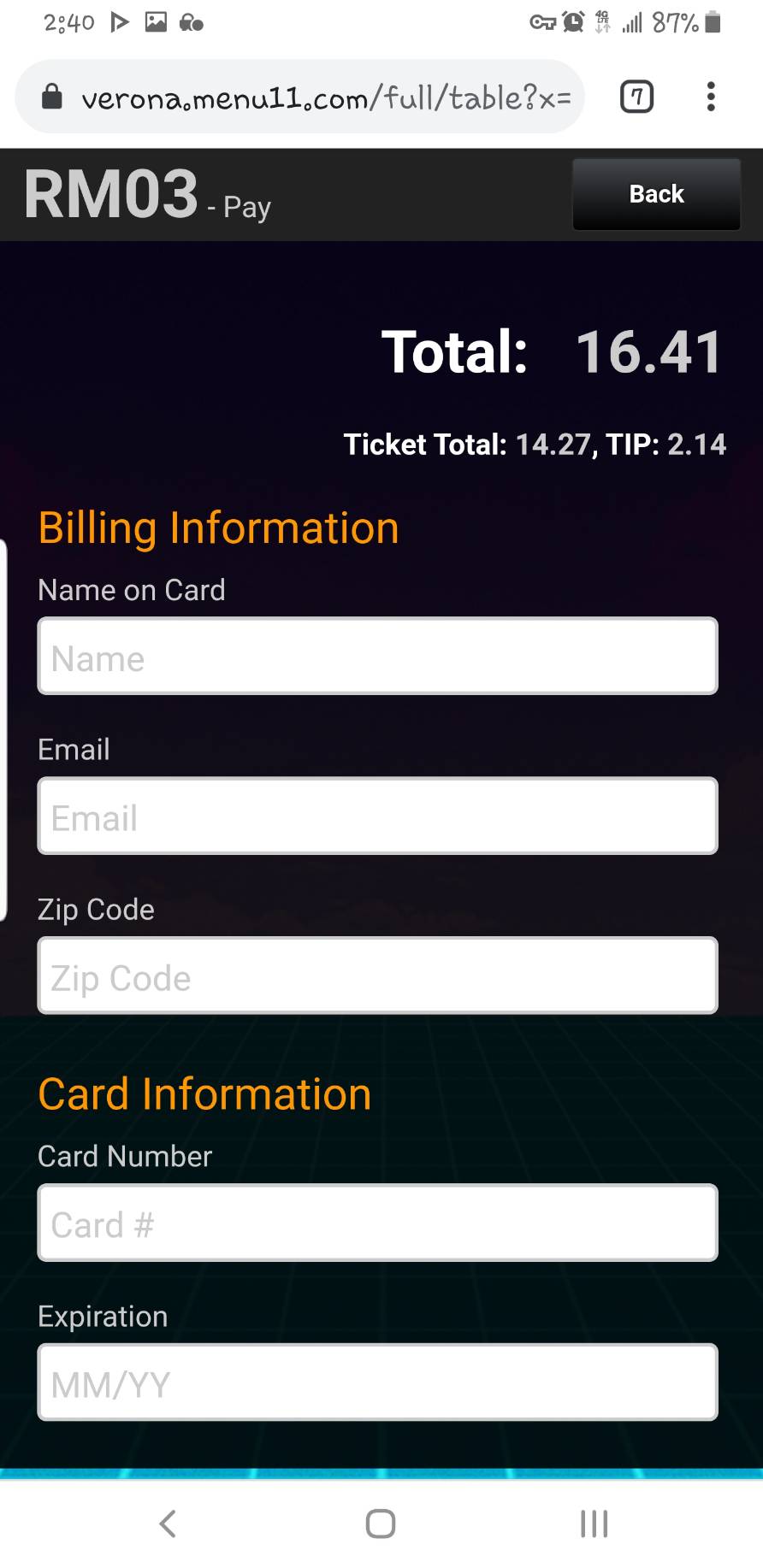
4. Call server for services
-If you need to make a request from a server (ex. refill drink), you may select Call Server.
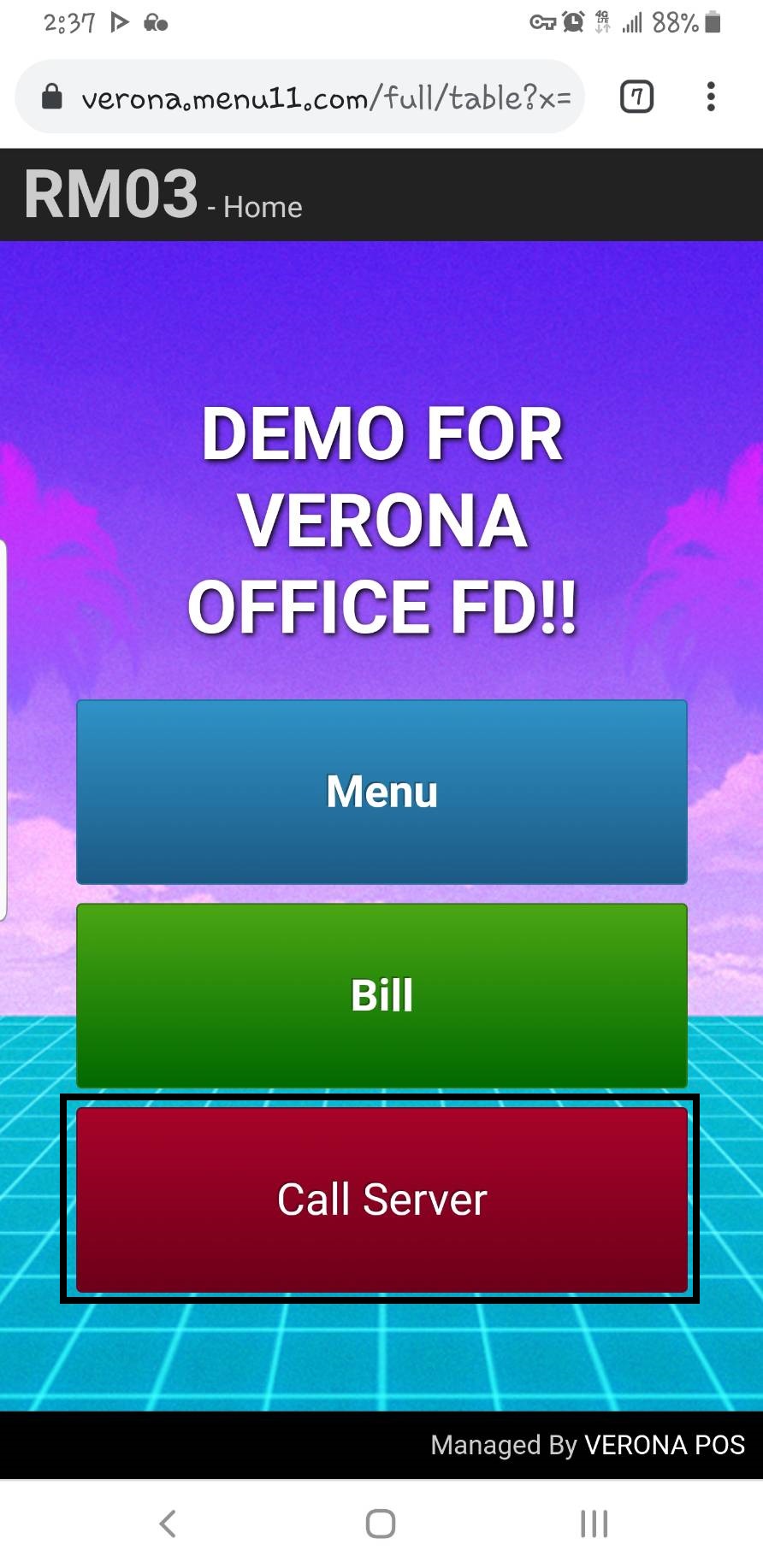
- Select the request you need from predefined option, or select OTHER for any request that is not listed.
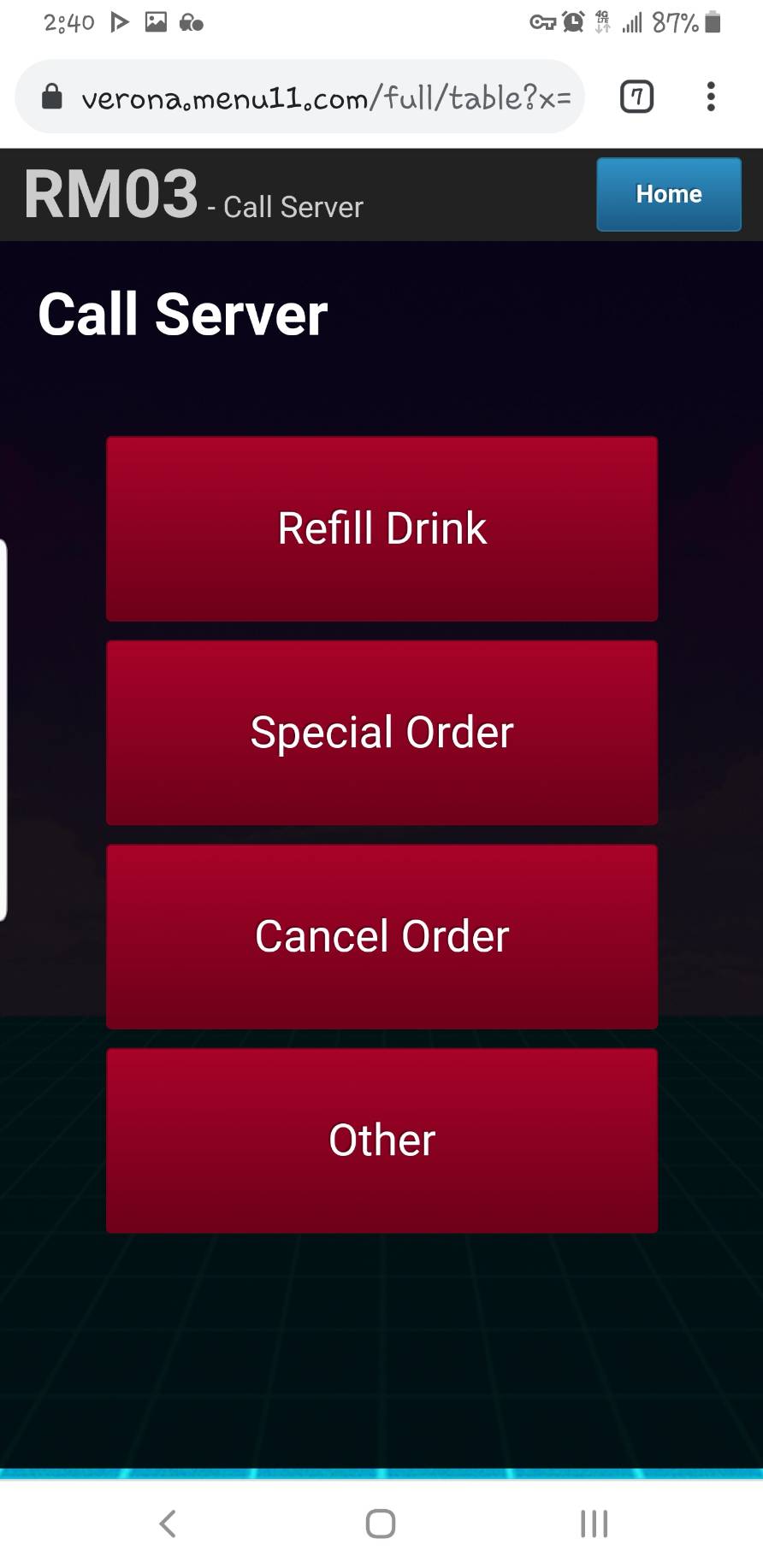
- When you are asked for the confirmation, press Yes.
- Your request will be sent and will be notify to the store.