Using Open Item
Open Item
If you have a customer who is ordering an item that is not in your menu but you still want to make the item with a price, you may use "Open Item" function.
Starting from sales screen, use OPEN ITEM button from top.

When Open Item window pops up fill out these information and press ADD
- Item Name
- Price
- Tax Table
- Kitchen
- Modifier(if it need one)
- Memo (if it needs one)
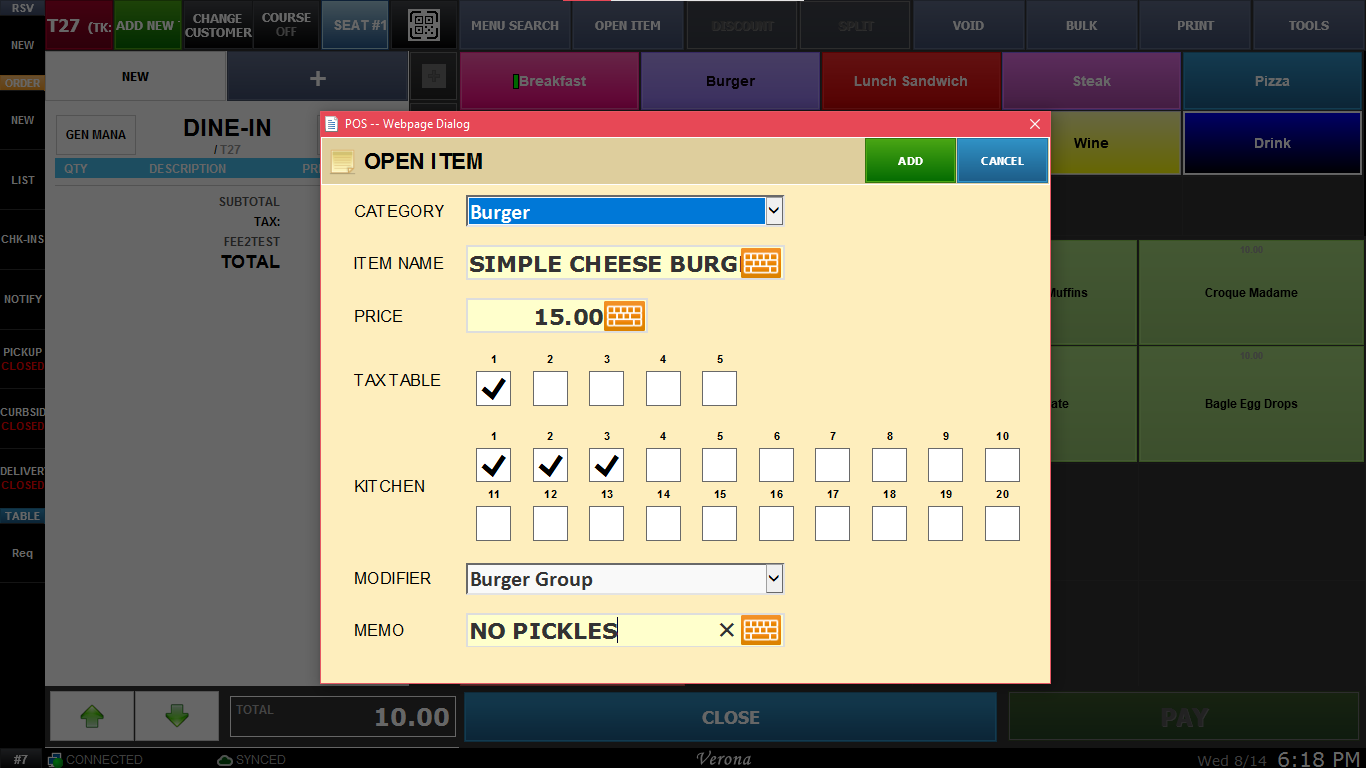
Your Open Item should be created, continue adding new items as usual, or press pay button to make a payment.
