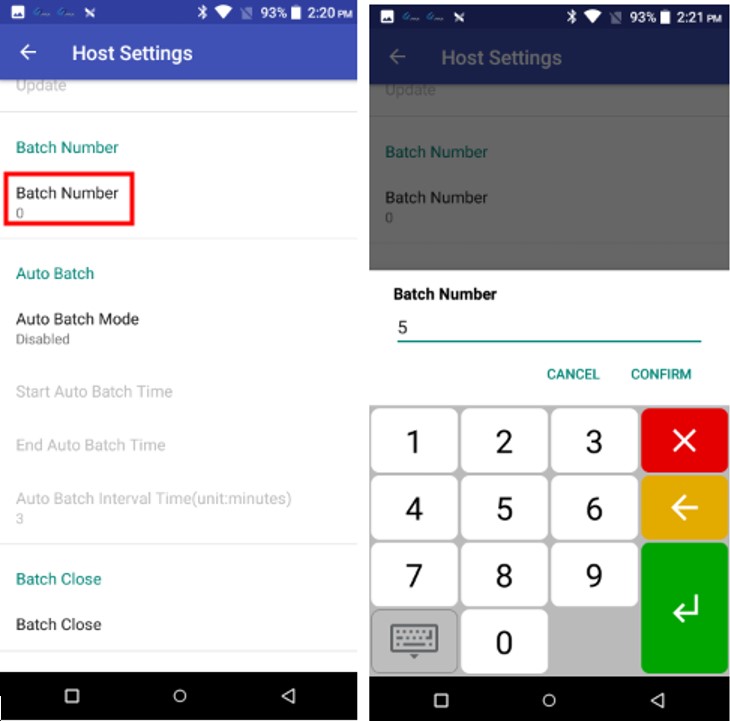Performing Data Clear from PAX devices
When you are instructed to perform a Data Clear from PAX terminal (Credit card machine), you may follow this article to do so.
-
Go access the Processor app setting. The method depends varies from app to app, in this example we are using Rapid Connect’s setting. (Please contact your credit card service provider to find out how to do it from other pinpads. For Rapid Connect, touch the four corners of the app in clockwise order, starting from top left corner to bottom left corner.
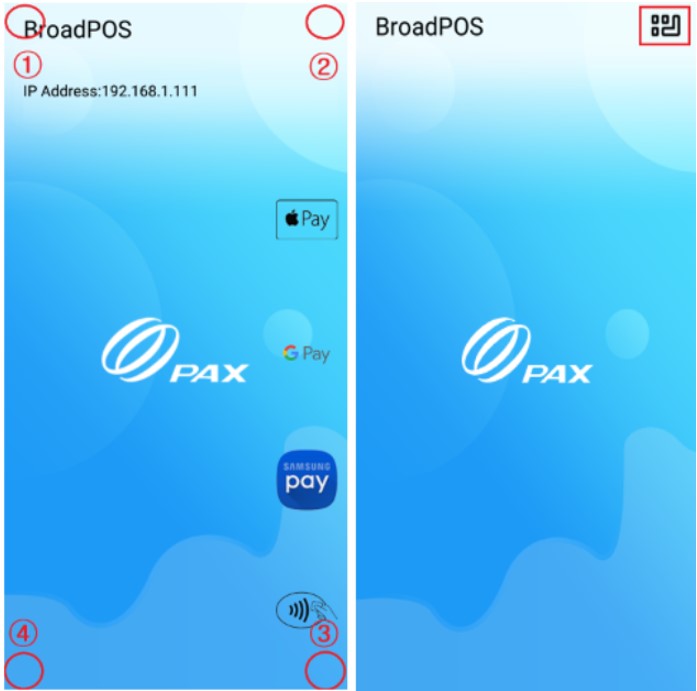
When you are asked for the password, enter today’s date in MMDDYYYY format. (For example, if today’s date is March 26th of 2024, enter 03262024)
-
Go to Host setting > scroll down until you find “Batch Close” and select it. The app will perform batch close.
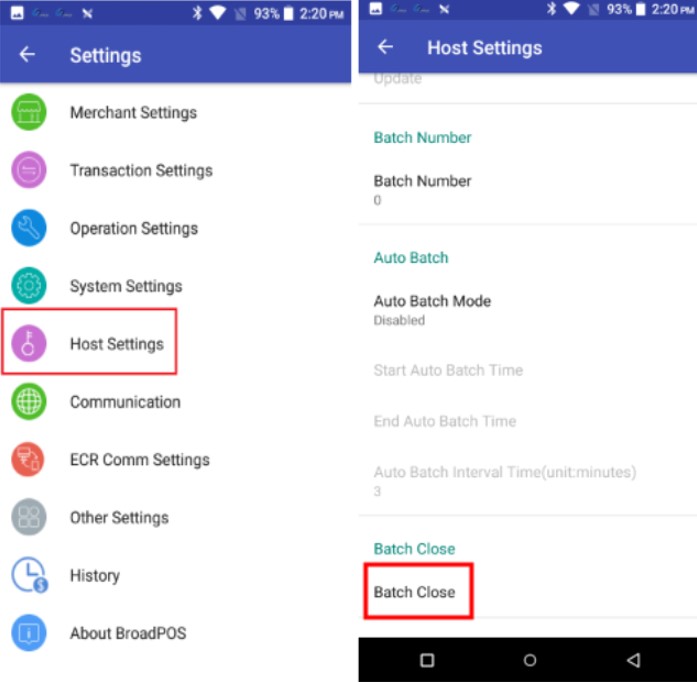
3.Once it’s done, go back to setting again and go Otter Settings > and select “CLEAR ALL”. The app will now clear all transaction data from the app
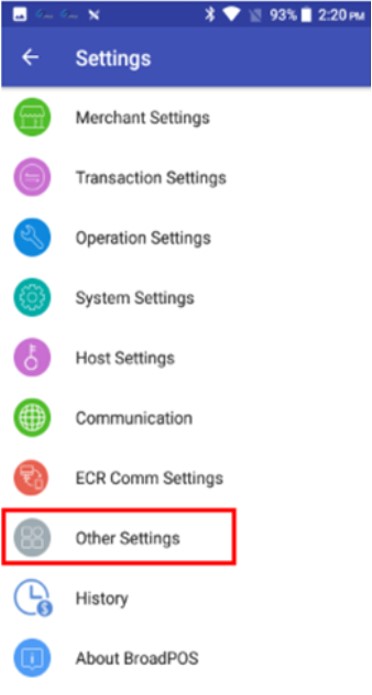
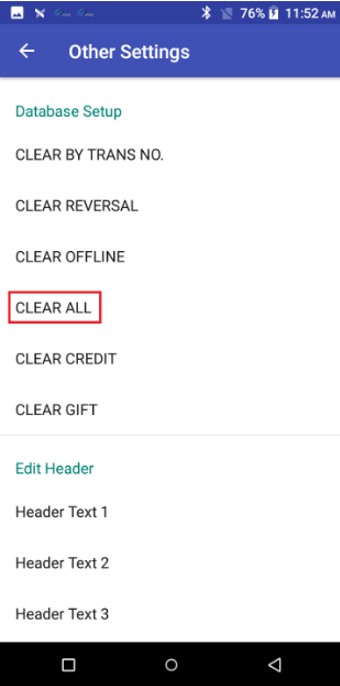
4. Last, go Host setting > Select “Batch Number’ Change the batch number to 5.