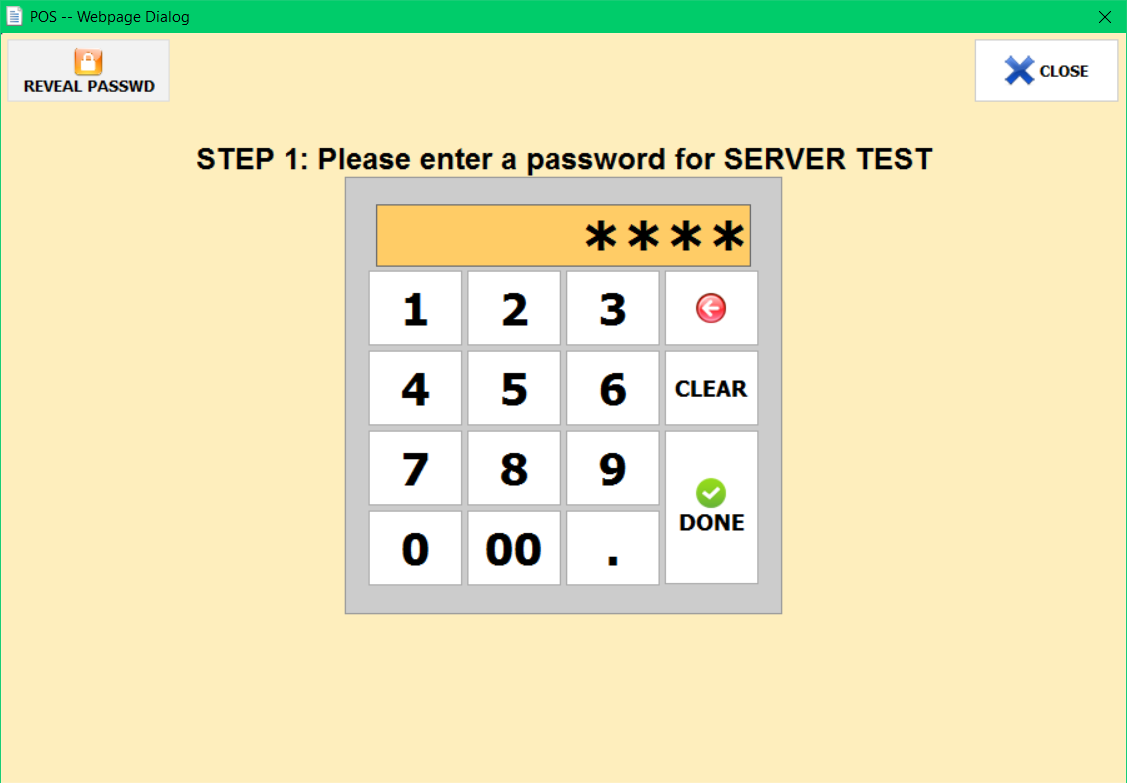Adding a New Employee
Adding a new employee can be done in the EMPLOYEE section.
Menu > Employees > Employee List > Group > Add USER
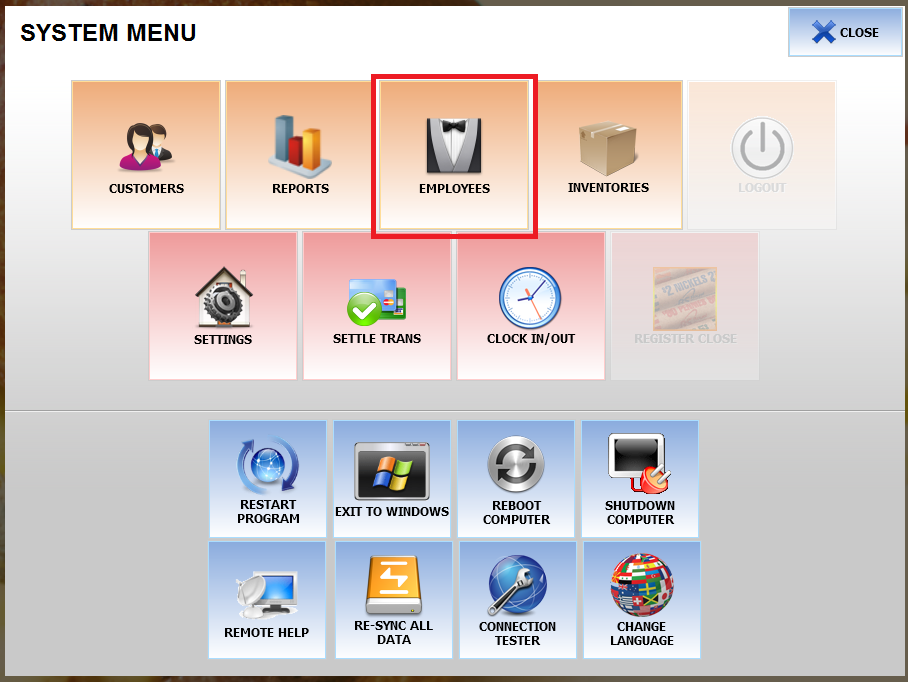

Select ADD NEW USER to add a new user

Fill in the Basic information. The first Name is the minimum required information you need to input to create an employee.

When a new employee is created, press PASSWORD to set up a password for the employee.

Follow the steps to set up the password. After the password has been set up, the employee account is ready to be used.