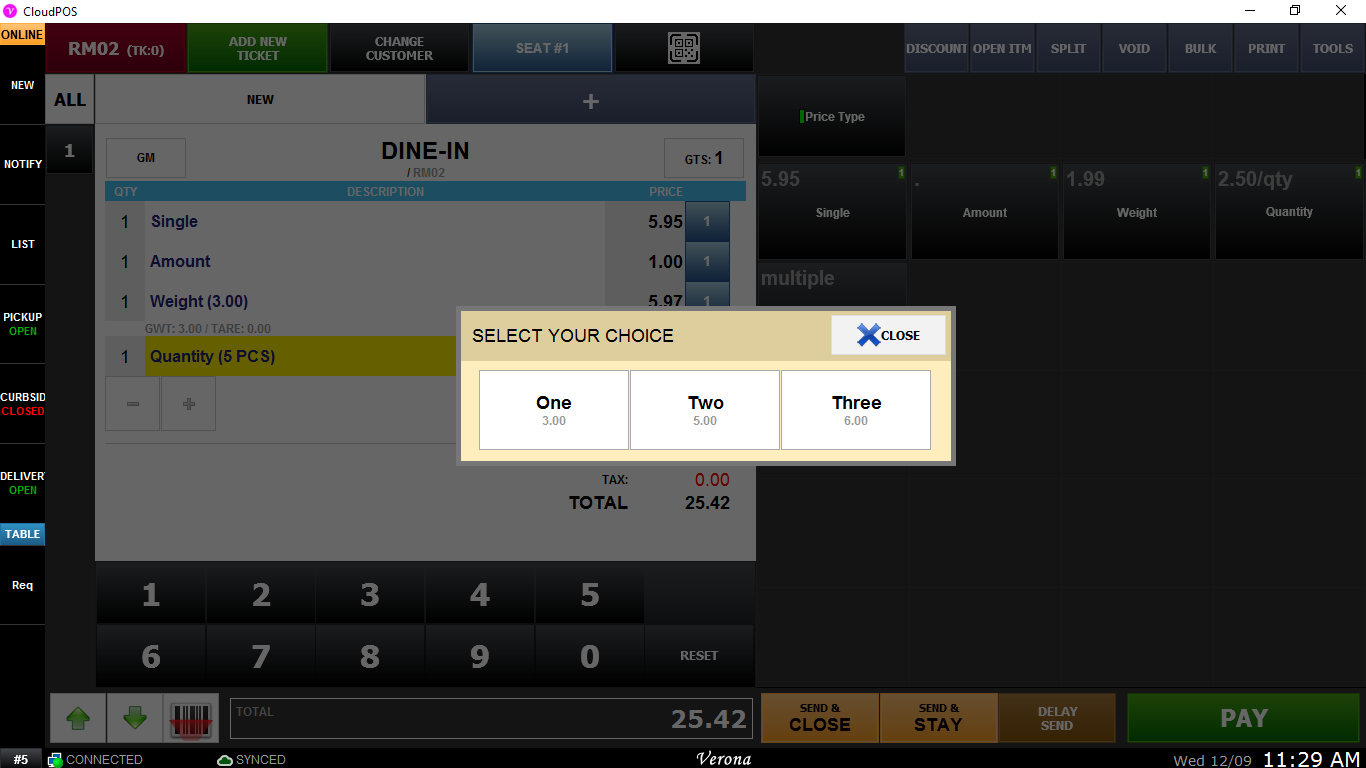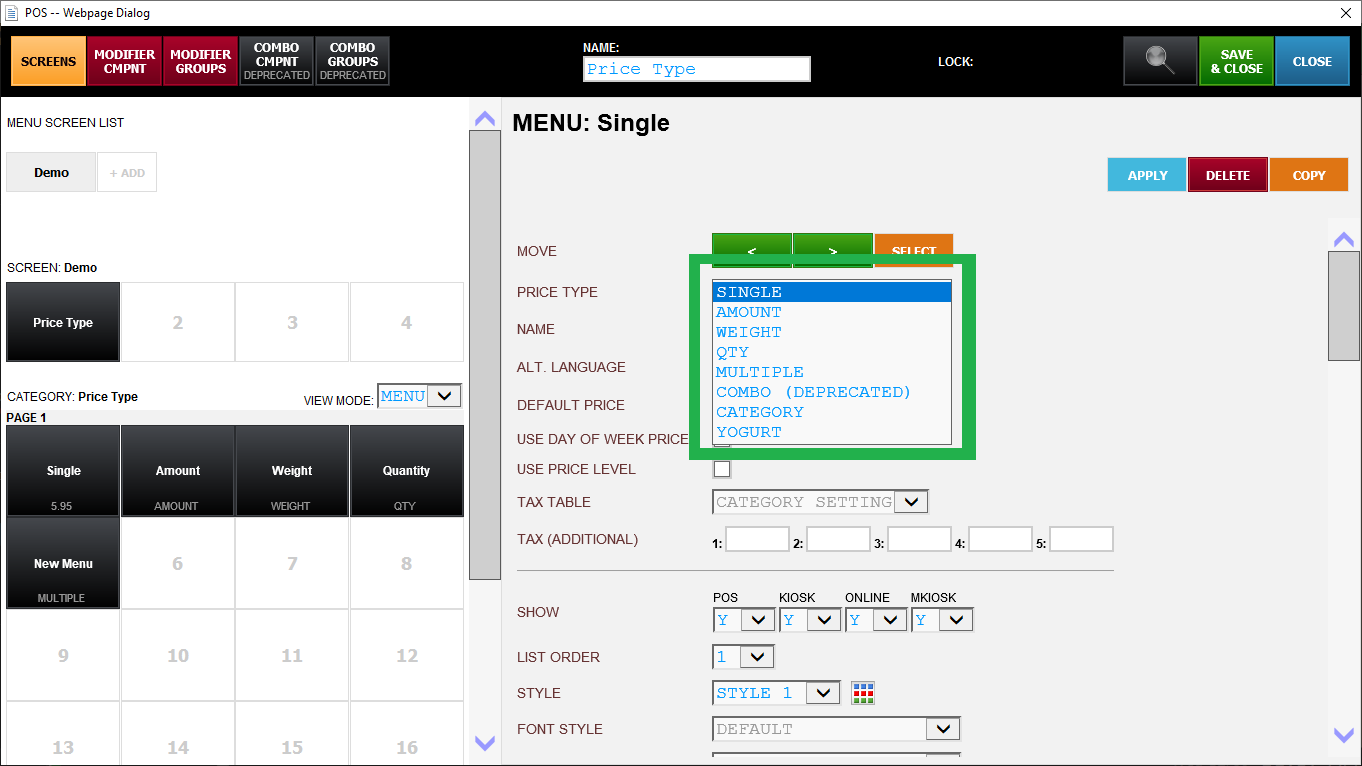5. Price Type
Menu Item Can be Assigned Different Price Type.
Price Type Video Guide (Click here)
1. Click on Menu on top right corner.
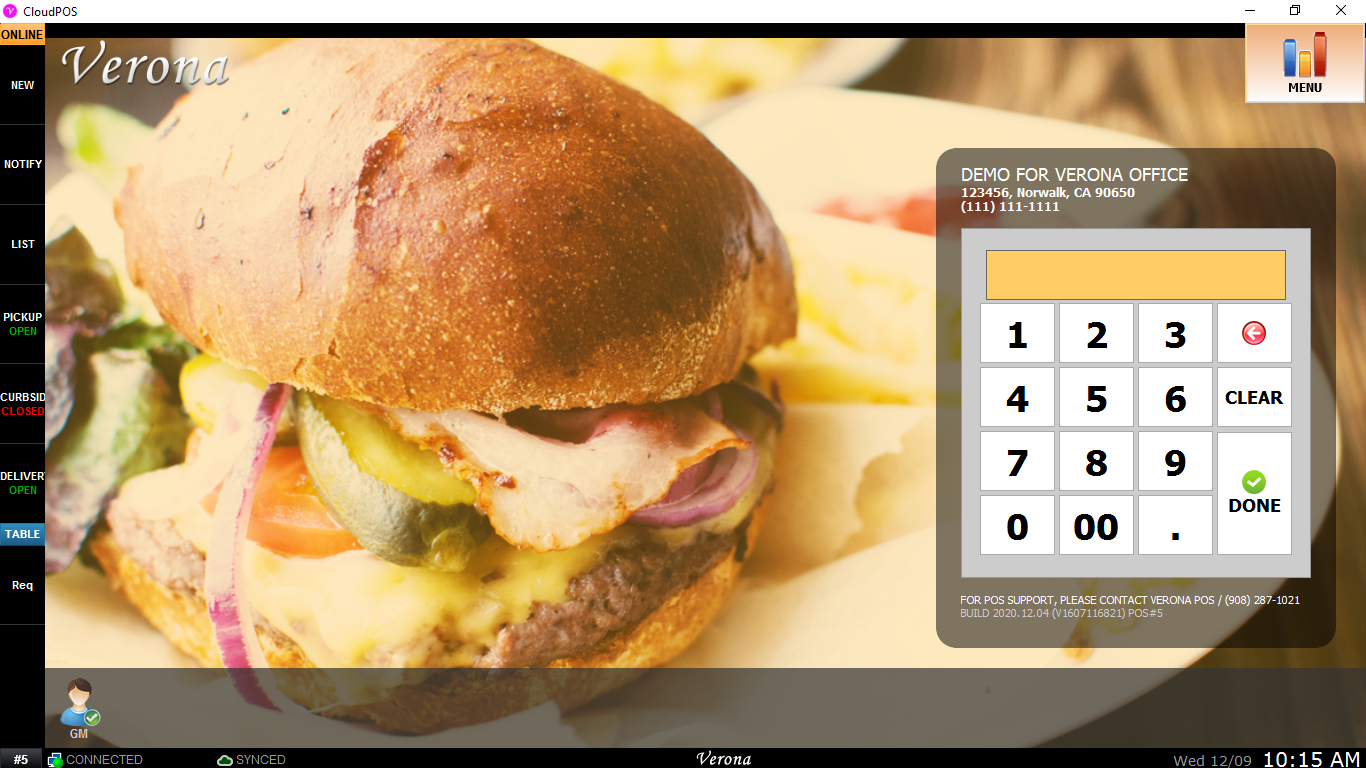
2. Click Setting to access to setting menu.
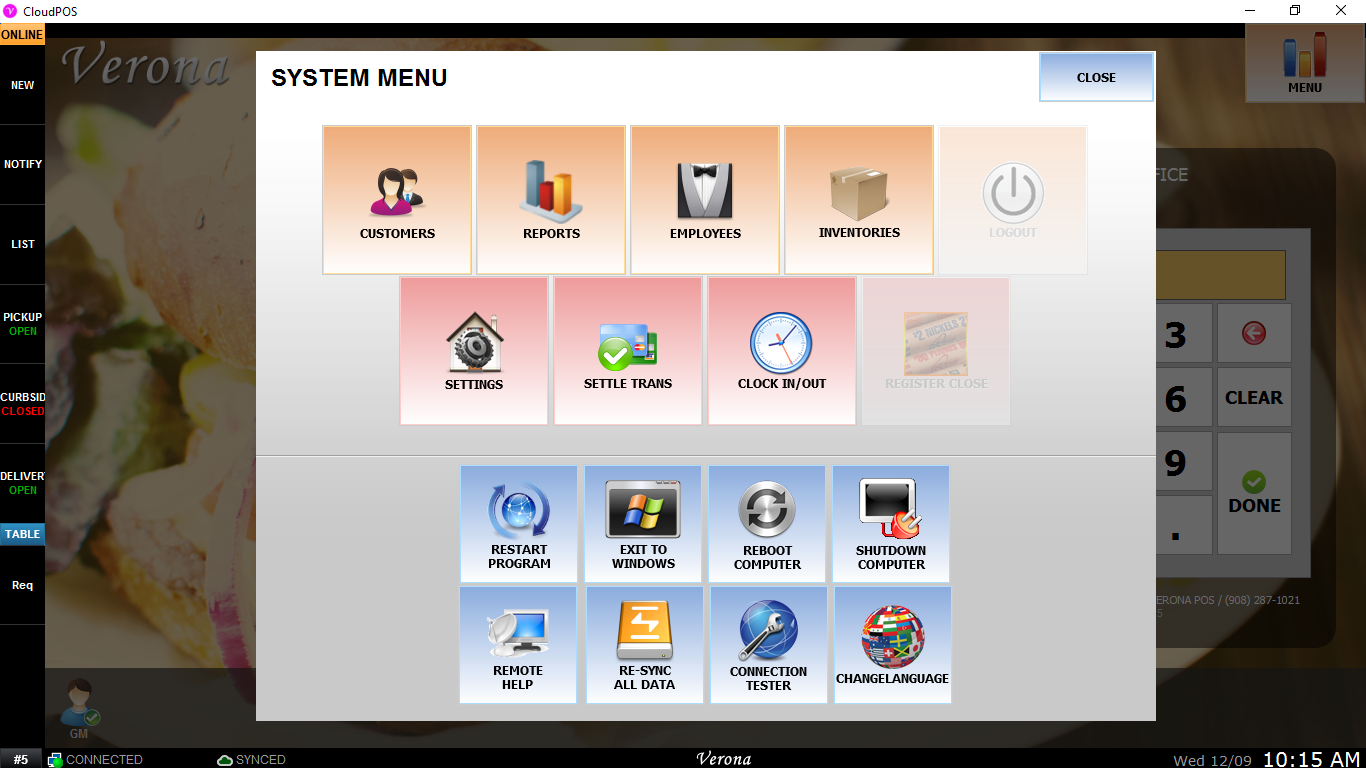
3. Go to Repository > MENU > Edit on Menu you want to edit
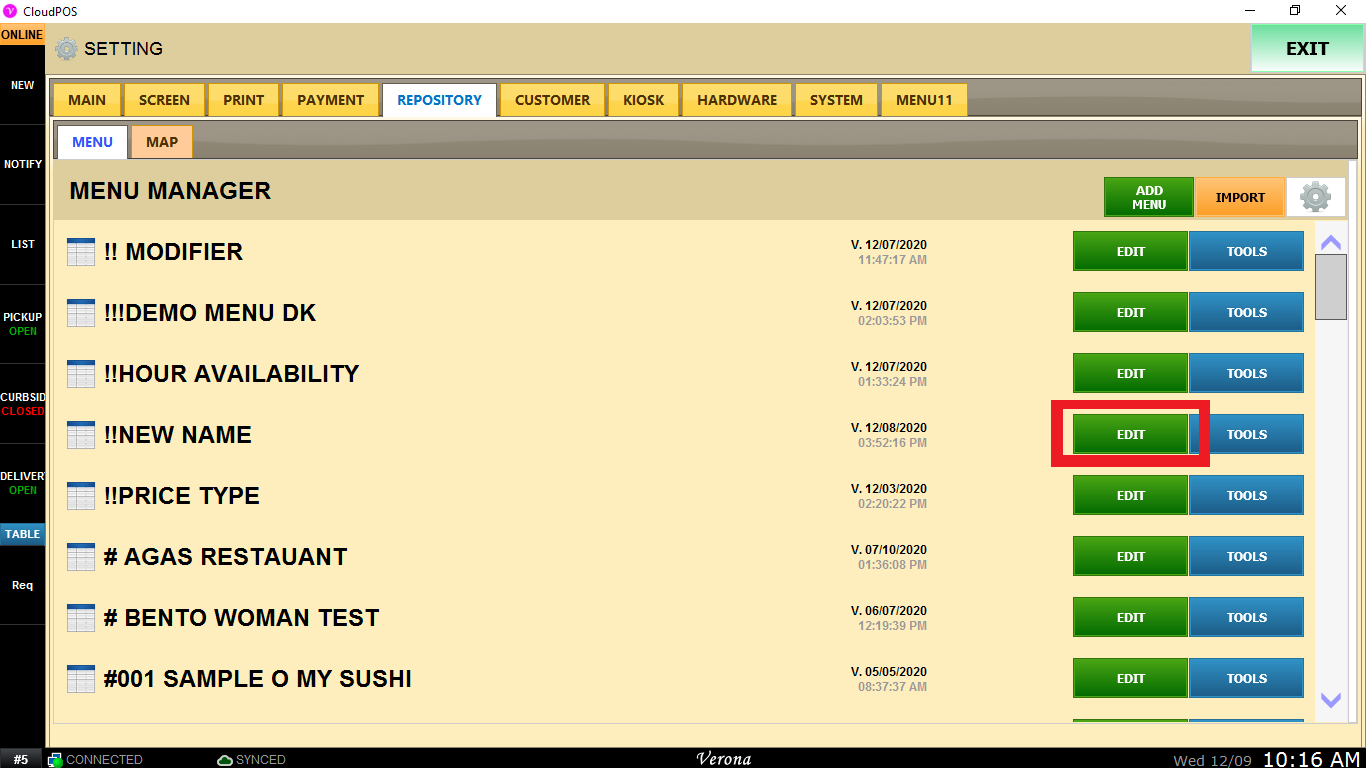
4. Price Type can be found in item edit screen.
Single: Default price input when item ring-up
Amount: Custom Amount input when item ring-up. Default Price will be pre-entered
Weight: Price will be Weight input x Default Price
Quantity: Number of Item x Default Price will be total price ring-up
Multiple Price Type
5. Multiple is a bit different from other four.
Multiple : Name and Price can be user input just like a modifier
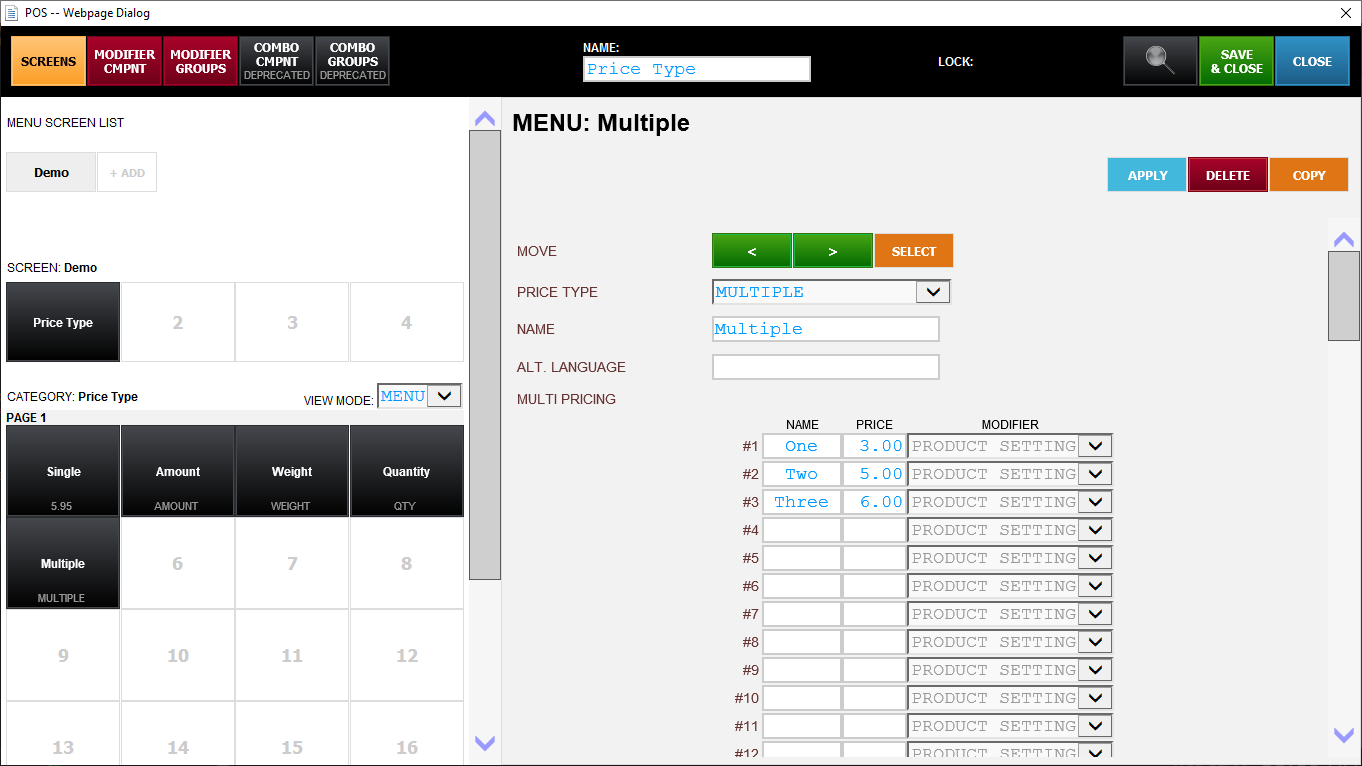
Result
Weight will show GWT : 3.00 x Default Price(1.99) = 5.97
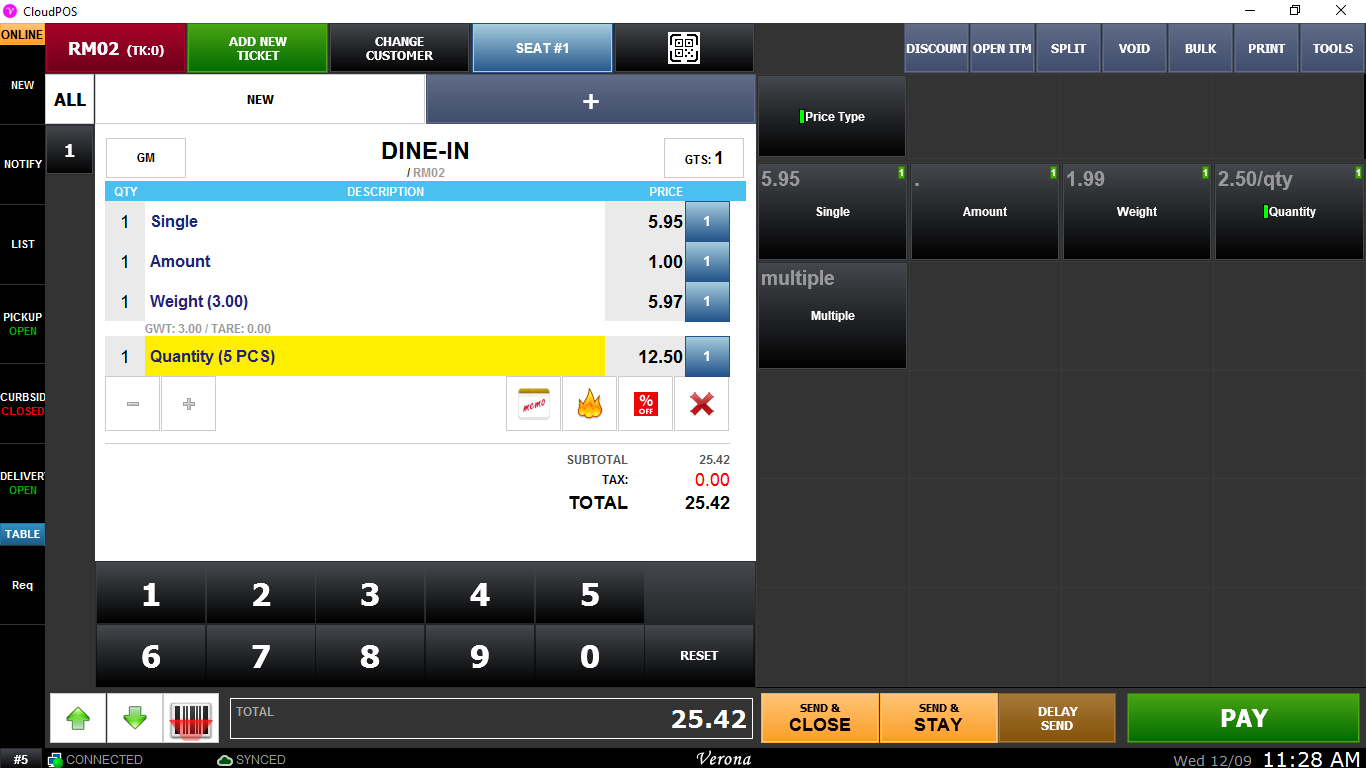
Multiple will show the screen below just as our setting.