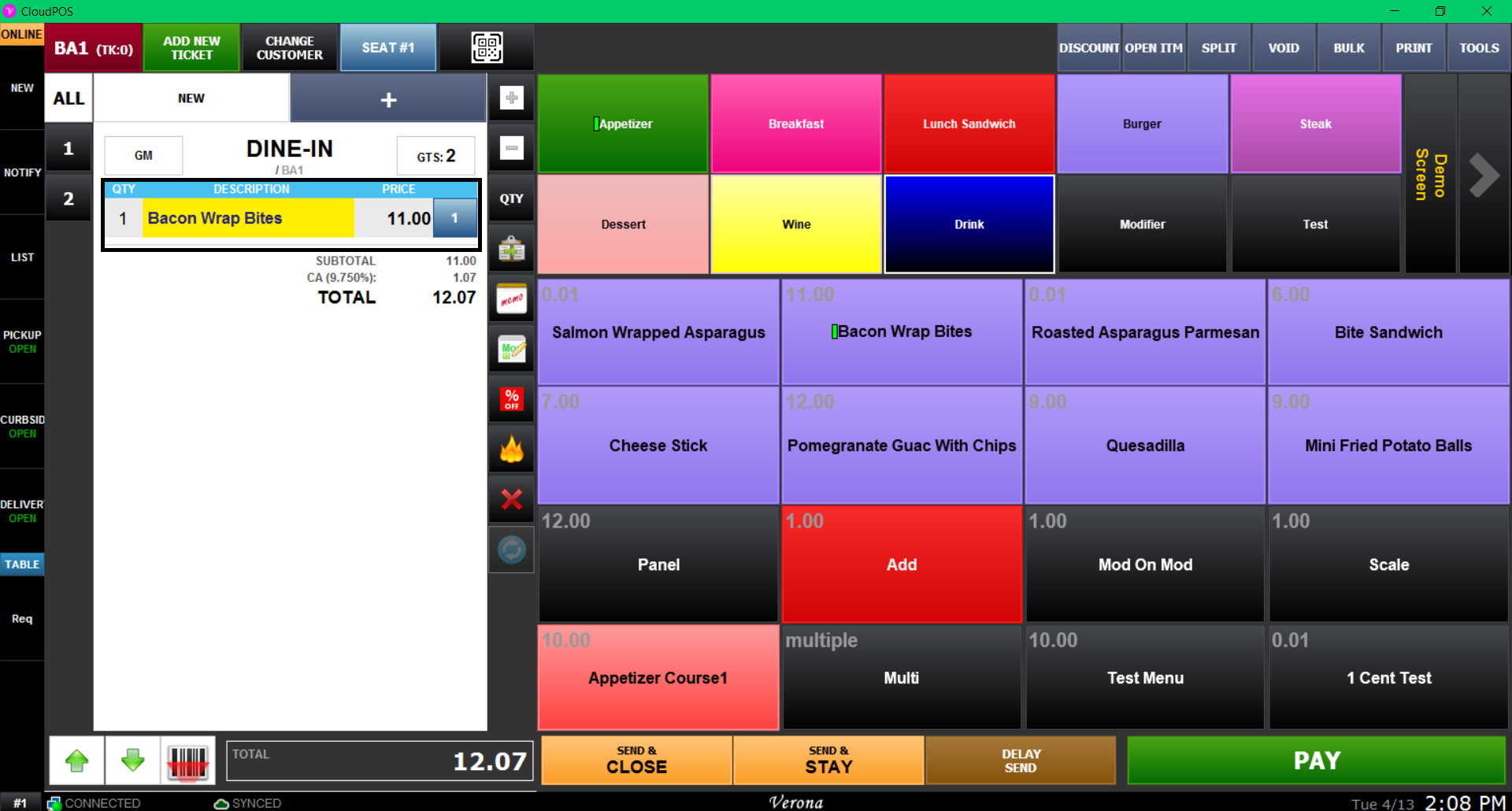Item Ring Up
In order to ring up an item to the ticket, you can simply select the item from the sales screen.
FD:Main Screen > Log-in > Map Screen > Select Table > Sales Screen
QSR: Main Screen > Log-in > Sales Screen
1. Select the Category to bring up the item the customer wants and ring up the item.
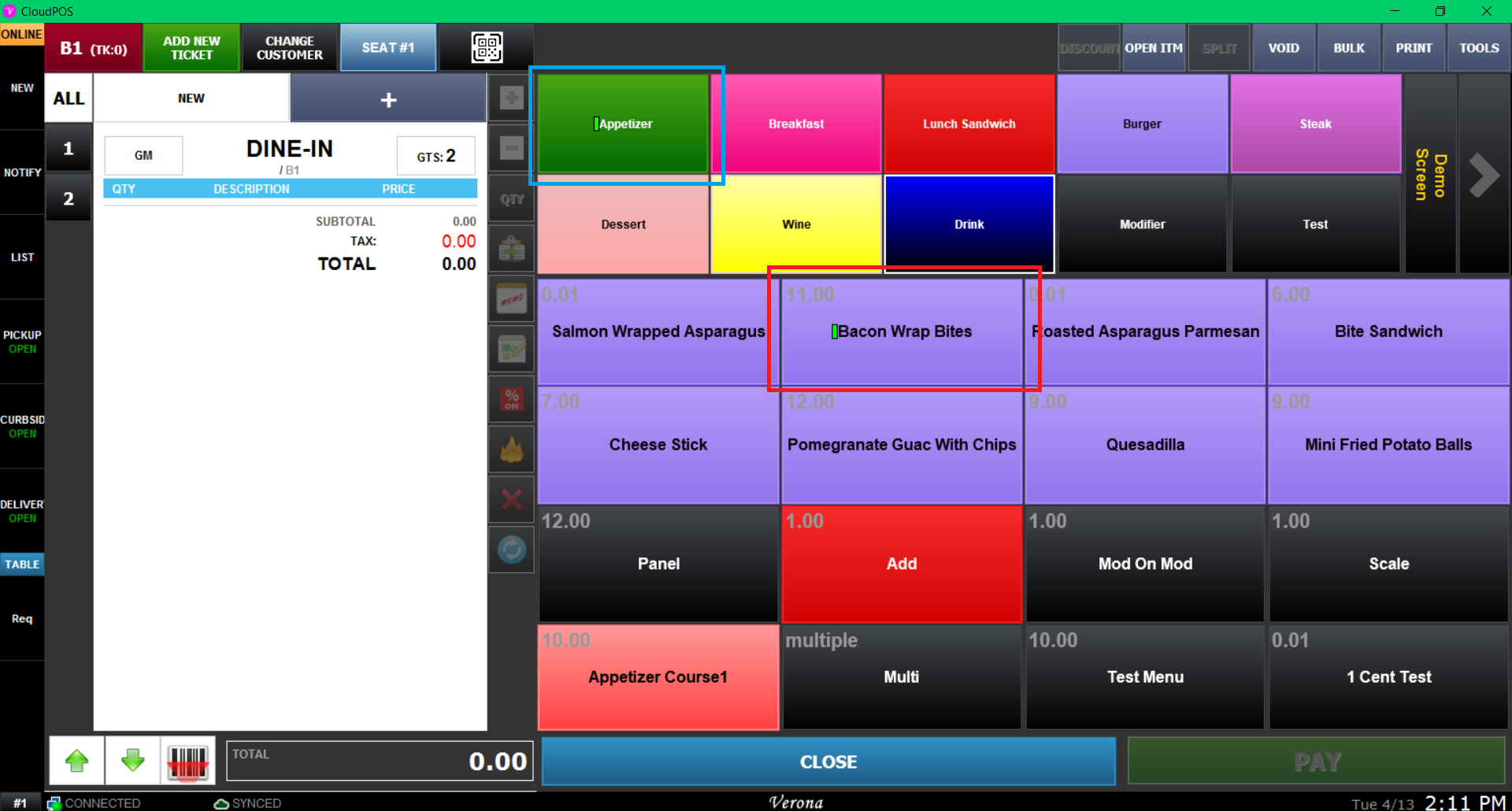
Result
The item ring-up will show on the left side of the ticket. Press SEND to send the order to the kitchen.