How To Set Up Table Map
Table Map is a Crucial Part of Fine Dining Restaurants and VeronaPOS Can Store Multiple Table Maps and Can Freely Choose to Change Whenever Needed.
This section only explains how to change the map. To see how to create a table map, refer to Creating Map Screen
Menu > Settings > Screen > Map
Locate "Map" and use the drop-down menu to select the table map your store will use.
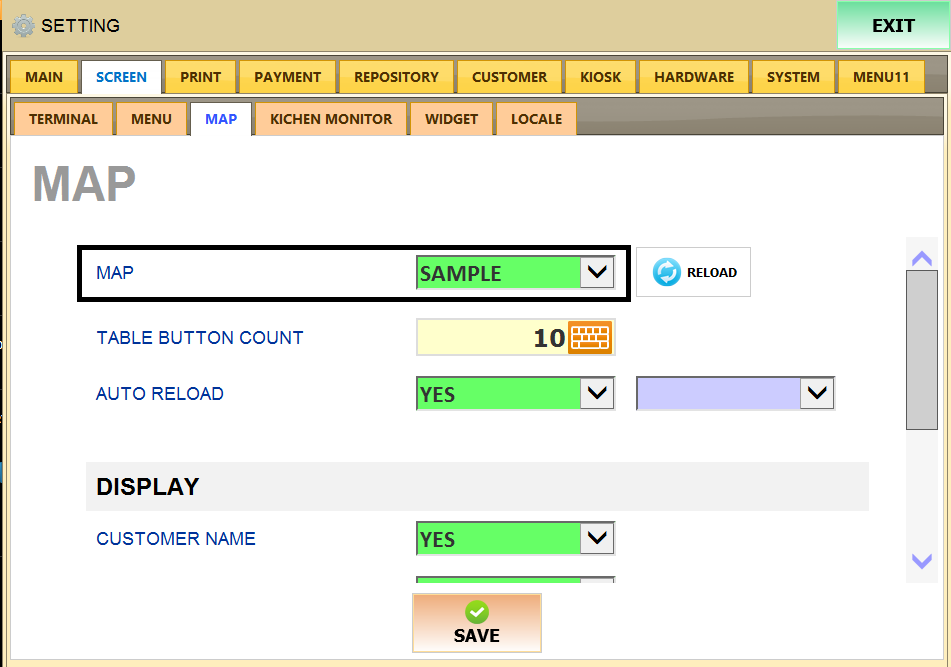
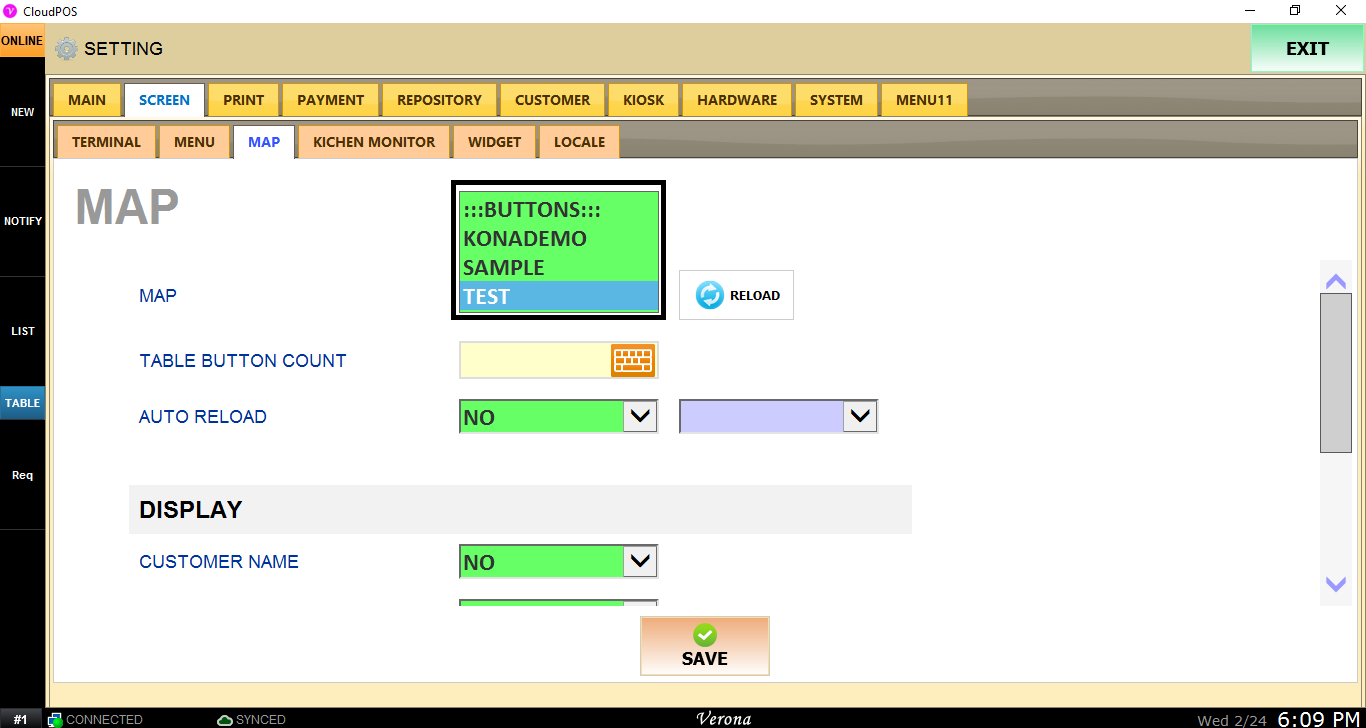
Press SAVE and Restart the POS program.
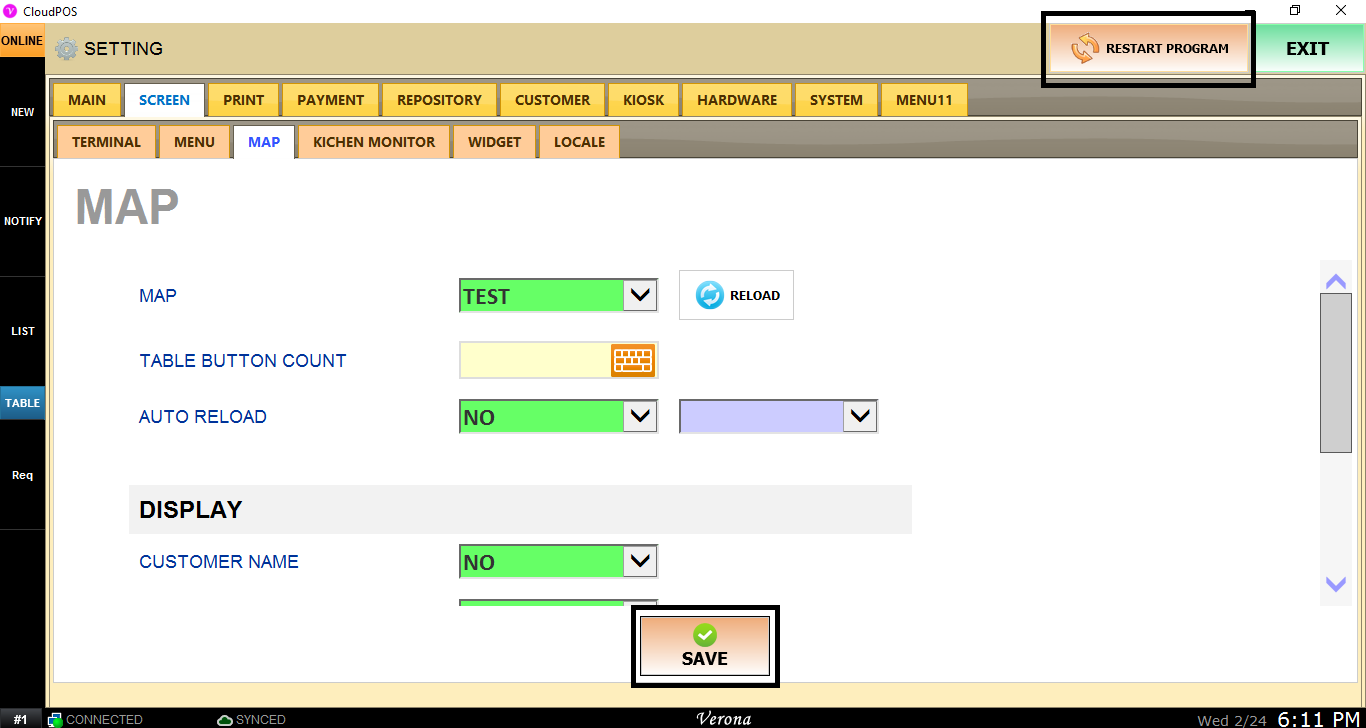
Once the POS program has restarted, you can log into the table map to see the map change.